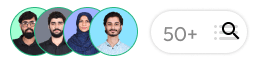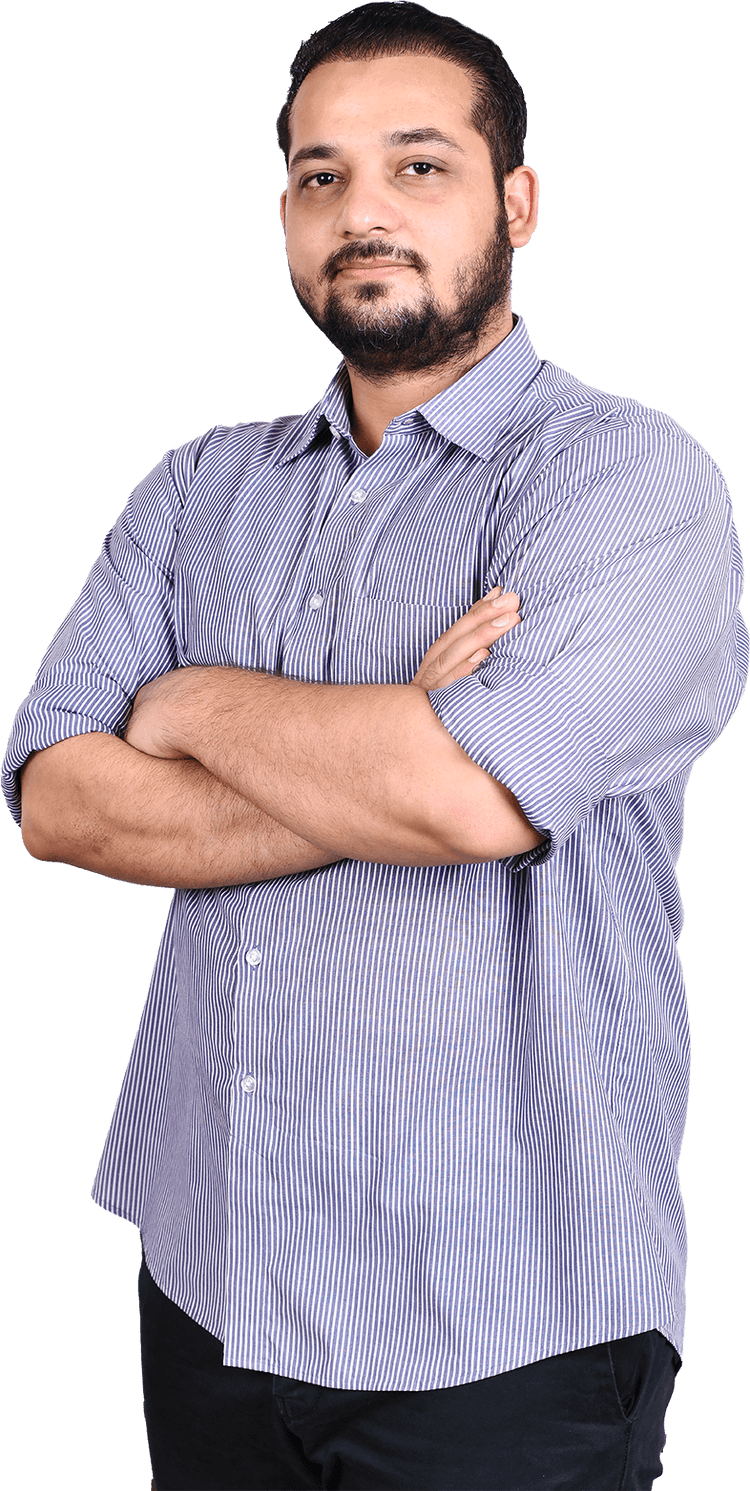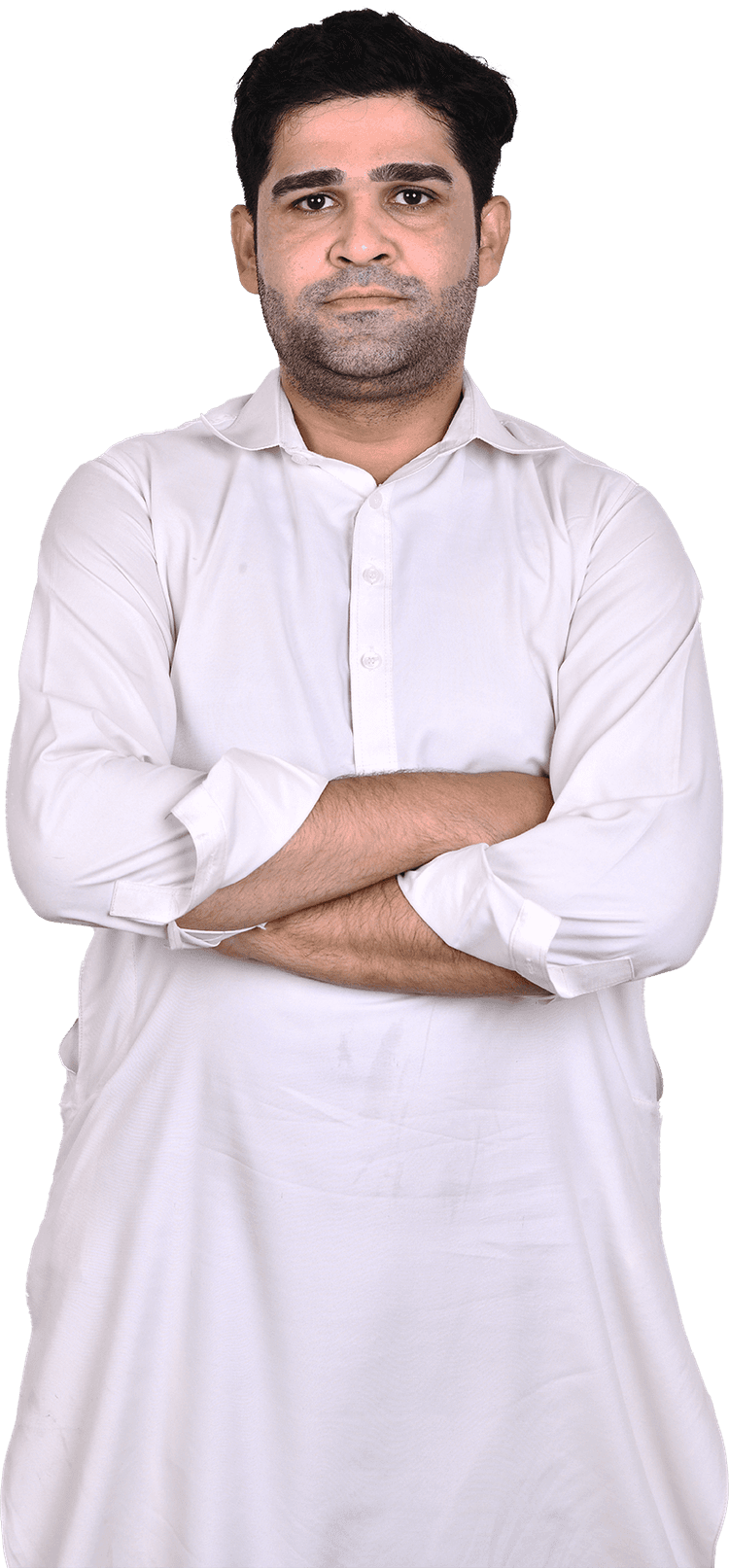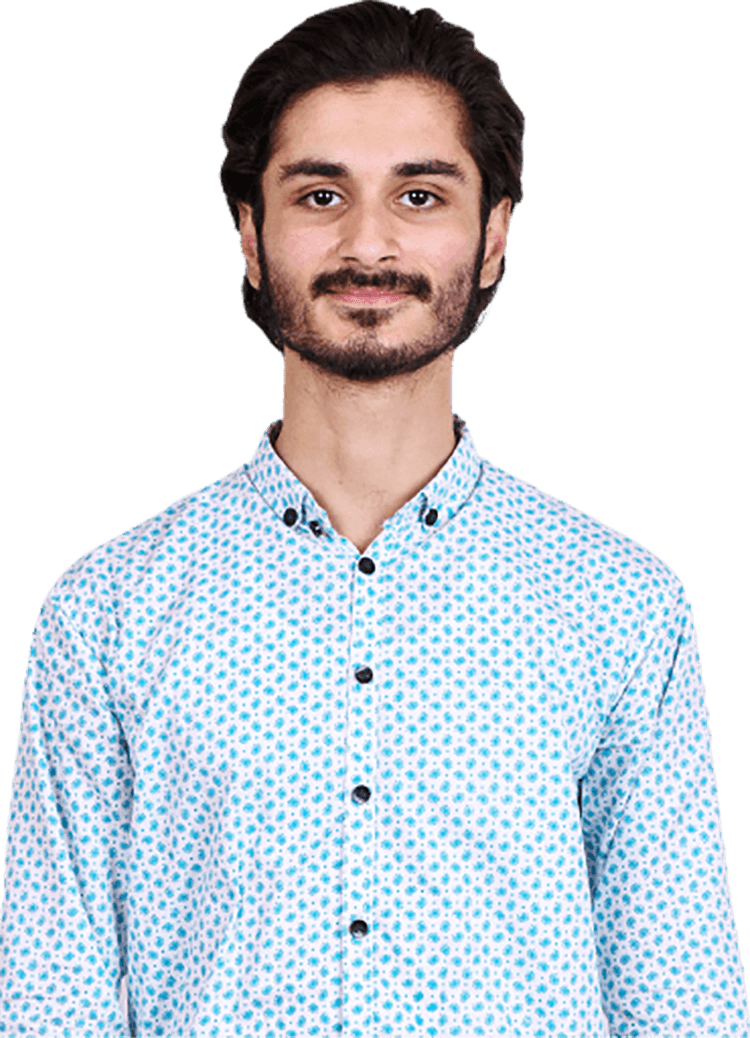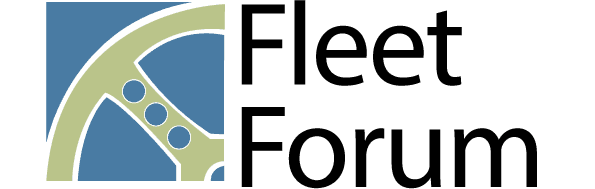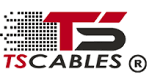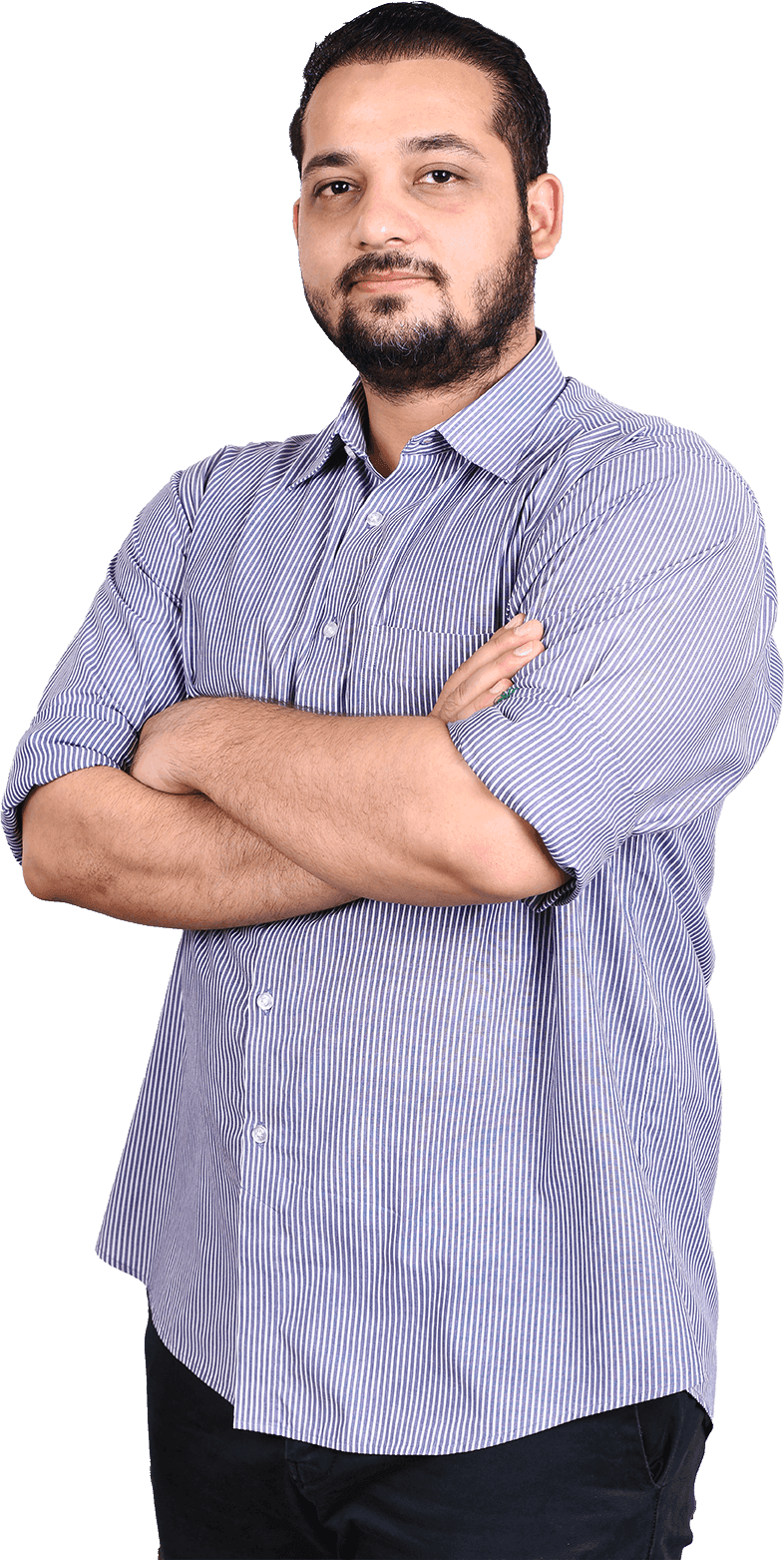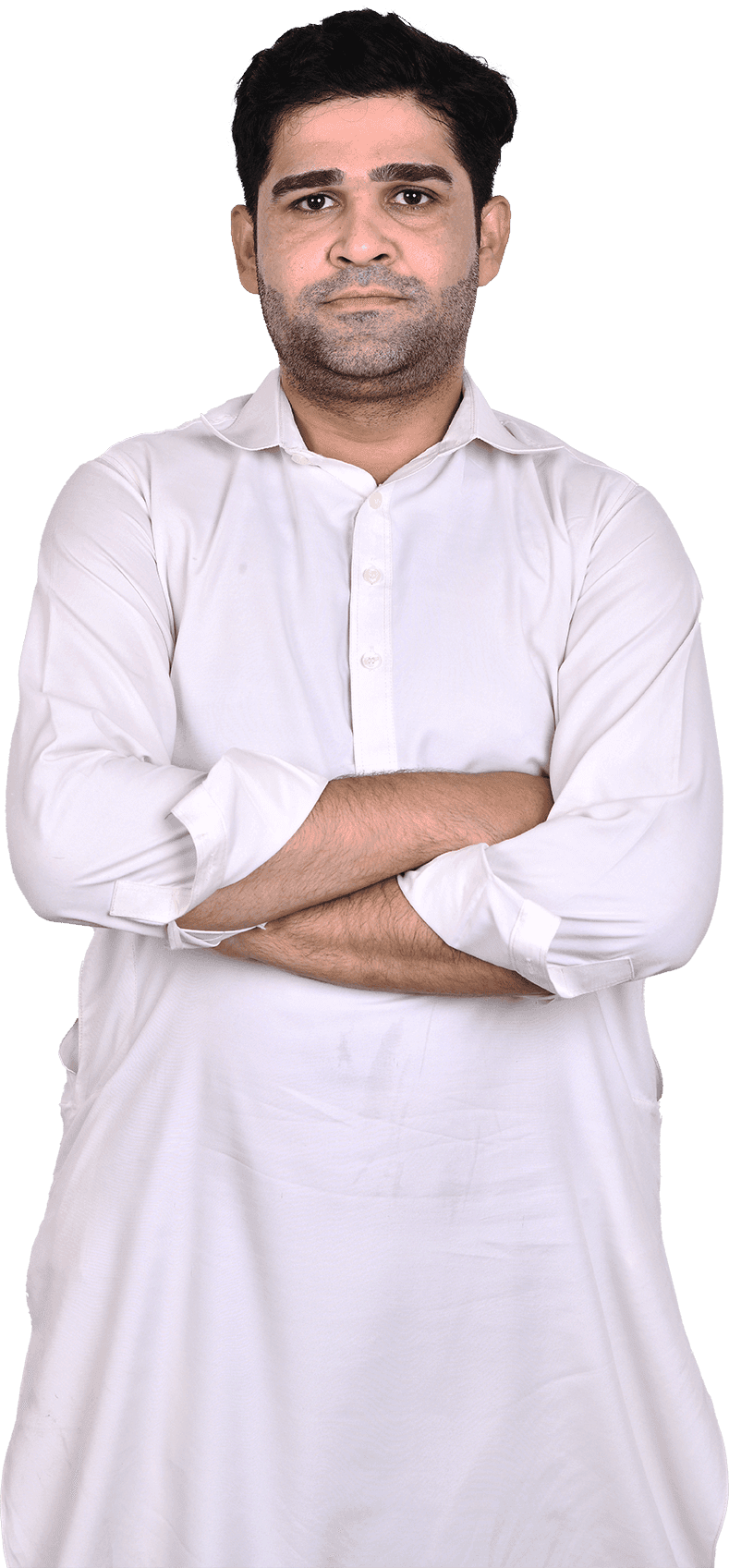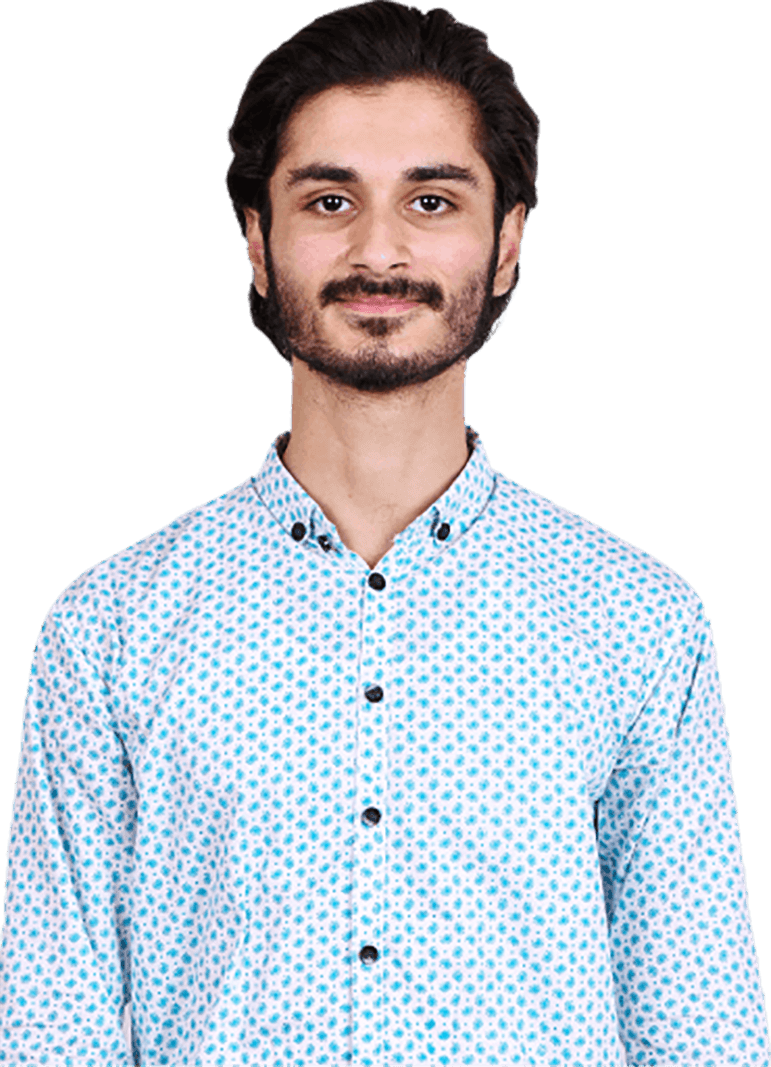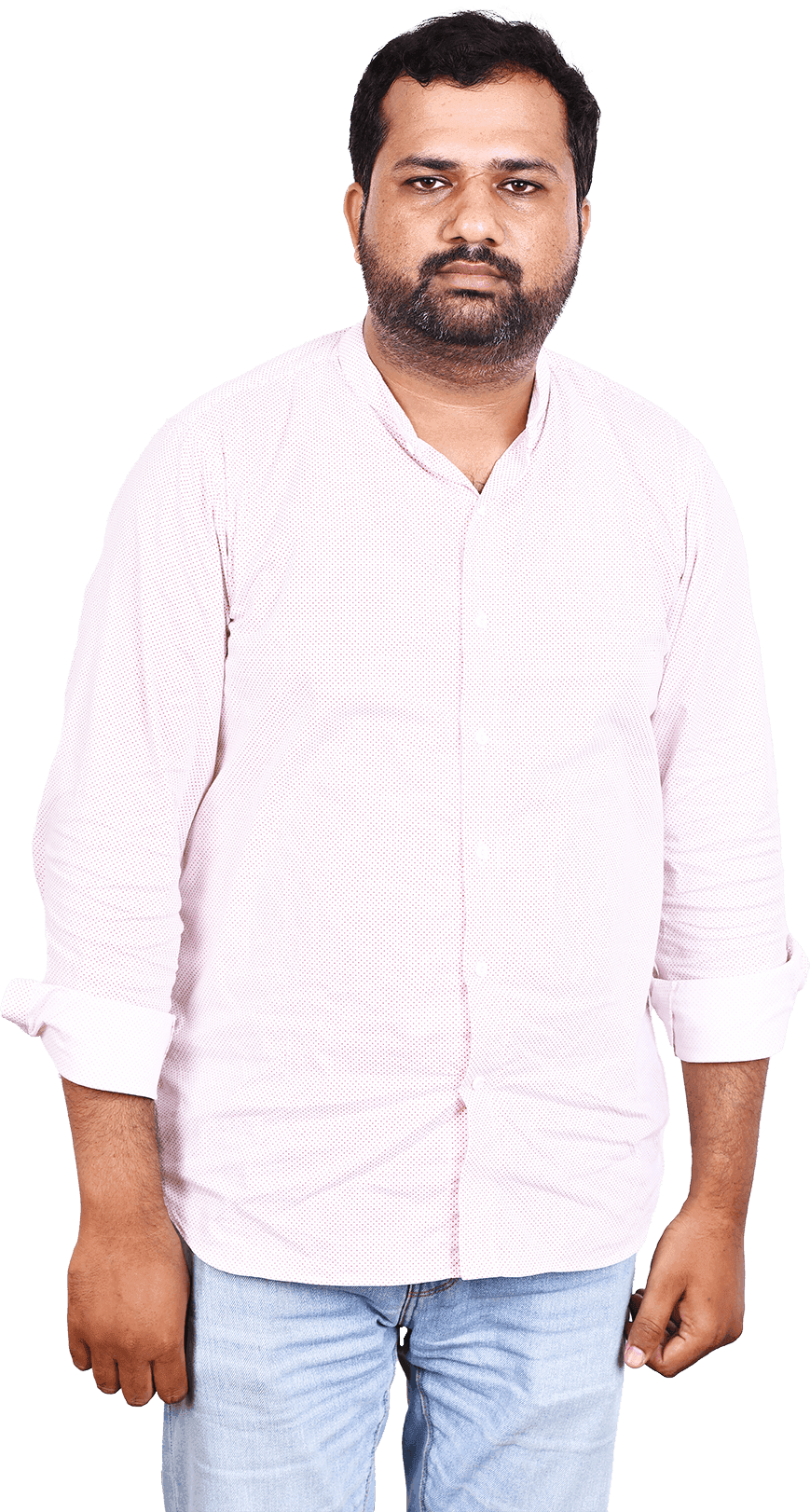This website stores cookies on your computer. These cookies are used to improve your website experience and provide more personalized services to you, both on this website and through other media. To find out more about the cookies we use, see our privacy policy.
Bring In A
Laravel Developer In Just 24 Hours
Our proficient Laravel developers bring years of hands-on experience, delivering scalable, secure, and feature-rich web applications tailored to your business objectives.
Clients rate Webevis Laravel Developer 4.9 / 5.0 on average based on 4,330 reviews.
3 Steps To Hire A Dedicated Laravel Developer With Webevis
Define Requirements
Share your ideal candidate's skills, experience, and cultural alignment. Our experts will assist in crafting precise specifications.
Review Recommendations
Select from our tailored talent suggestions that are perfectly aligned with your needs. Begin a risk-free trial period.
Achieve Success
Collaborate with chosen talent to realize your project goals. Maintain a close eye on progress and manage the team.
Our Laravel Talent Pool
- Deeply-Vetted Laravel Developers
- Seamless Integration Of Laravel With Various Technologies
- Proven Track Record In Building Robust And Scalable Applications
- Skillful In Microservices Architecture And Serverless Deployment
- In-depth knowledge Of the Laravel Ecosystem And Libraries
- Efficient Problem Solving And Innovative Solution Implementation
Our Laravel Development Services
When you choose us to hire a Laravel developer, you gain access to a team with a proven track record of delivering high-quality web applications. Our developers are well-versed in the following services:
Laravel Extension Development
API Integration
Full-Stack Development
CMS Solutions
E-commerce Development
Real-Time Interactive Applications
Migration And Upgradation
Maintenance And Support
















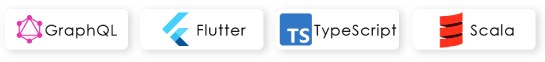
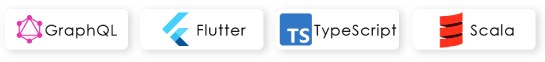
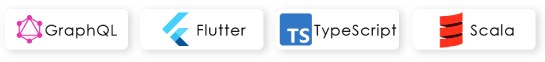
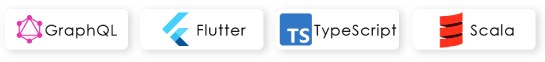
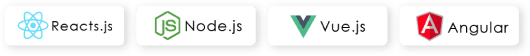
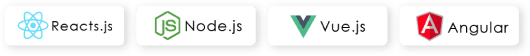
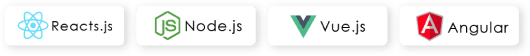
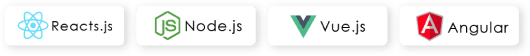








Ready To Take Your Web Application To The Next Level With Laravel?
Trust our Laravel developers to deliver top-notch solutions tailored to your specific needs with their expertise in creating robust and scalable web applications.
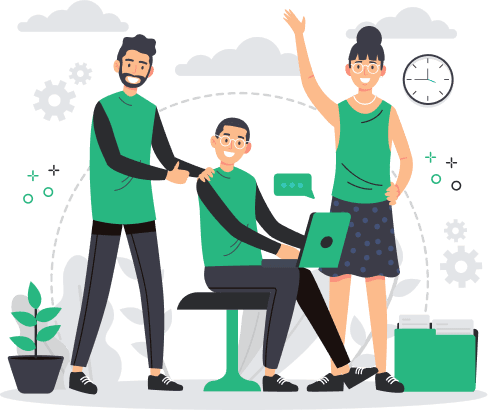
Hire With Confidence
Our straightforward process makes navigating the complex task of hiring a Laravel developer effortless. We handle the intricacies, making sure you find the perfect fit seamlessly.
Collaborate With Seasoned Laravel Professionals!
Benefit from expertise, collaboration, and top-notch solutions to set your project in motion.

Hiring Laravel Developers: Work With The Best
Laravel, an open-source PHP framework, empowers businesses with scalable and structured web applications. Its popularity surged due to its rich features, elegant syntax, and seamless third-party integration. Now, we will delve into the essence of Laravel development, assisting employers in finding proficient developers to drive their projects forward efficiently.
Why Choose Laravel?
Laravel is a leading PHP framework renowned for its elegant syntax, developer-friendly features, and extensive ecosystem. It empowers developers to build feature-rich web applications quickly and efficiently, making it a preferred choice for projects of all sizes.
Here's why Laravel stands out:
1.
Clean and Expressive Syntax
Laravel's expressive syntax makes coding a breeze, enabling developers to write concise and maintainable code.
2.
Rich Ecosystem
Benefit from a vast collection of pre-built components, known as packages, which speed up development and implementation.
3.
Modularity
Laravel promotes modular development, allowing developers to create individual components that can be reused across different projects.
4.
Security
Built-in security features such as data encryption, CSRF protection, and authentication systems help protect your application from potential threats.
5.
Database Management
Laravel's Eloquent ORM simplifies database interactions, making working with various database systems easy.
6.
Community Support
With an active and thriving community, Laravel receives regular updates, security patches, and a wealth of online resources.
What Skills Should You Look For When Hiring A Laravel Developer?
Hiring a skilled Laravel developer involves considering these essential points:
1.
Competency with Back-End Technologies
Proficiency in PHP, Python, and server-side scripting, along with familiarity with Agile, Scrum, and OOP concepts.
2.
API Expertise
In-depth understanding of RESTful and SOAP APIs for effectively handling limited resources, stateless operations, caching, and asynchronous processing.
3.
MVC Architecture and Database Management
Strong grasp of Laravel's MVC pattern, database query builder, and integration with systems like PostgreSQL and MySQL.
4.
Front-End Proficiency
Knowledge of HTML, CSS, and JavaScript to complement back-end skills and create comprehensive web solutions.
5.
Test-Driven Development Knowledge
Familiarity with testing methodologies, integration tests, unit tests, and Laravel Testing Suite.
6.
Performance Optimization
Experience identifying and resolving performance issues, caching strategies, database query optimization, and loading techniques.
7.
Clean Coding Skills
Ability to write clear, reusable, and efficient code for seamless collaboration and long-term maintainability.
What Are Some Tools Employed By Laravel Developers During The Development Process?
Laravel developers utilize a range of tools for seamless development:
1.
PhpStorm
An intelligent IDE offering refactoring, code navigation, debugging, and unit testing.
2.
Laravel Ecosystem
Features secure functionalities like user management, BCrypt hashing, and encryption.
3.
Laravel Forge
Manages servers and automates application deployment.
4.
Laravel Vapor
AWS-powered auto-scaling, serverless deployment platform.
5.
Laravel Debugbar
Debugging tool displayed at the browser bottom for real-time debug info.
6.
Tinker
Allows command-line interaction with Laravel projects, providing access to objects and events.
7.
Socialite
Facilitates OAuth authentication with various platforms like Facebook, Twitter, etc.
What Key Factors Should Be Considered When Writing A Job Description To Hire Laravel Developers?
It is important to keep the following insights in mind when creating an effective Laravel job description:
1.
Years of Web Development Experience
Clearly define the required technology expertise and years of experience, indicating production-level app involvement.
2.
Type of Products Built
Tailor candidates based on product type—Full stack, Front-End, Back-End—aligning with your project needs.
3.
Industry Exposure
Prioritize developers with experience in specific industries, ensuring foundational insights and proactive issue prediction.
4.
Remote Work Experience
Developers with remote work experience bring familiarity with contract dynamics, efficient communication, timelines, and deliverables.
5.
Strong Communication Skills
Highlight strong communication skills for seamless online interactions, fostering streamlined project execution.
These considerations enhance your job description's accuracy in attracting and identifying suitable Laravel developer candidates.
Interview Questions To Assess Laravel Knowledge
Use the following curated set of questions and answers as a foundation to evaluate potential candidates' proficiency and compatibility while hiring Laravel developers for your team.
1.
Explain the purpose of named routes in Laravel.
Named routes in Laravel provide a more convenient way to reference routes when generating URLs or redirects. Instead of using route URLs directly, developers assign a name to a route using the name() method. This approach improves code readability, simplifies route management, and allows for easier URL updates without changing every instance in the codebase.
2.
How does Laravel's query builder protect against SQL injection attacks?
Laravel's query builder employs PDO parameter binding to prevent SQL injection. This binding automatically escapes user input, making it safe for database queries. Using parameter binding, developers can pass input as placeholders, eliminating the need for manual sanitation and offering robust security against malicious SQL injection attempts.
3.
What are aggregates in Laravel's query builder?
Aggregates are functions like count(), max(), min(), avg(), and sum() available in Laravel's query builder. They enable developers to retrieve summarized information from the database. For instance, count() counts rows, avg() calculates averages, and sum() totals numeric values. These functions are essential for generating insights and reports from large datasets.
4.
How do you create a migration in Laravel, and what purpose do migrations serve?
Migrations in Laravel are created using the make:migration Artisan command. Migrations serve as a version control system for database schemas. They allow developers to modify and share schema changes in a collaborative environment. Migrations ensure consistency across team members and streamline applying database changes during development, testing, and production.
5.
How can you enable query log in Laravel's query builder, and what benefits does it offer?
To enable query log, developers can use DB::connection()->enableQueryLog(). Query log records executed SQL queries, helping developers analyze and optimize database interactions. This feature aids in debugging, identifying performance bottlenecks, and fine-tuning database queries for optimal efficiency, contributing to a smoother-running application.