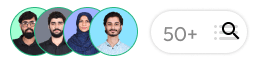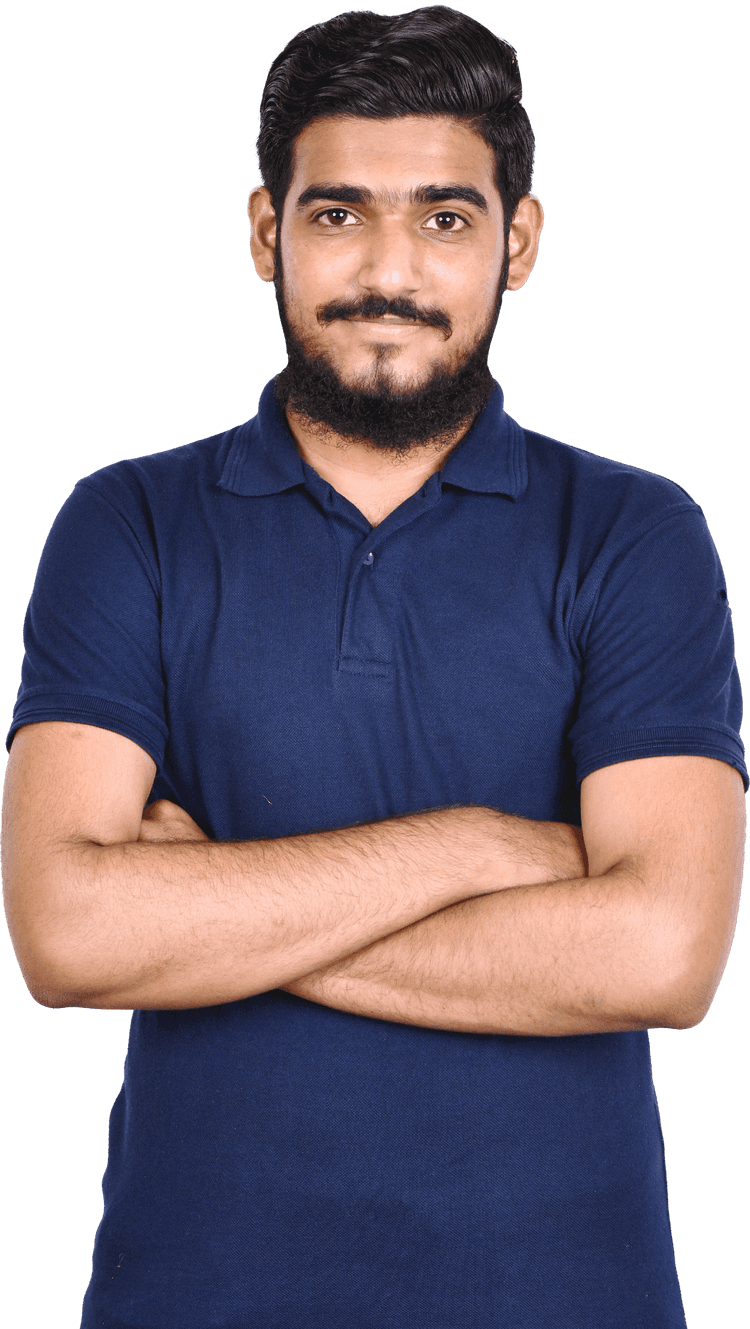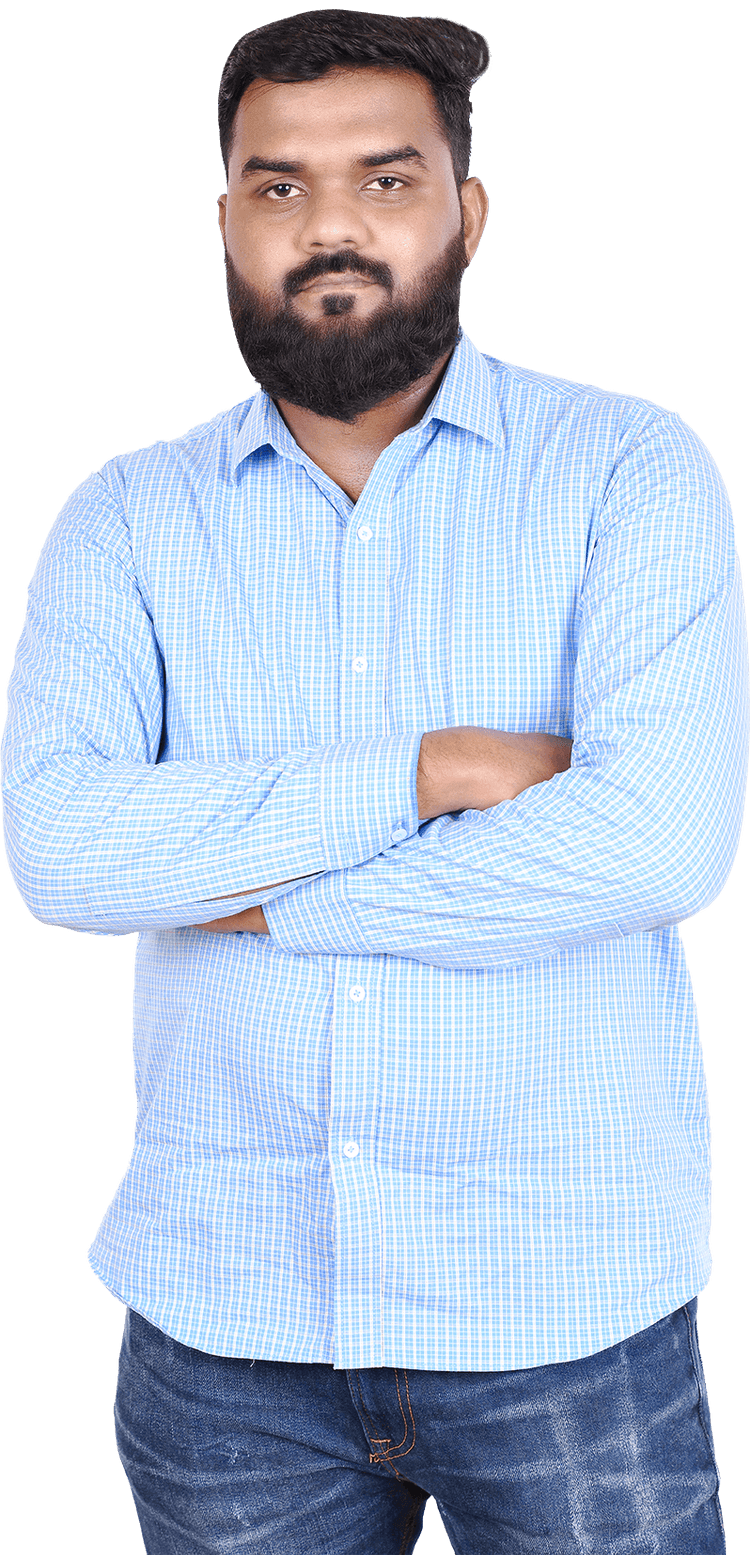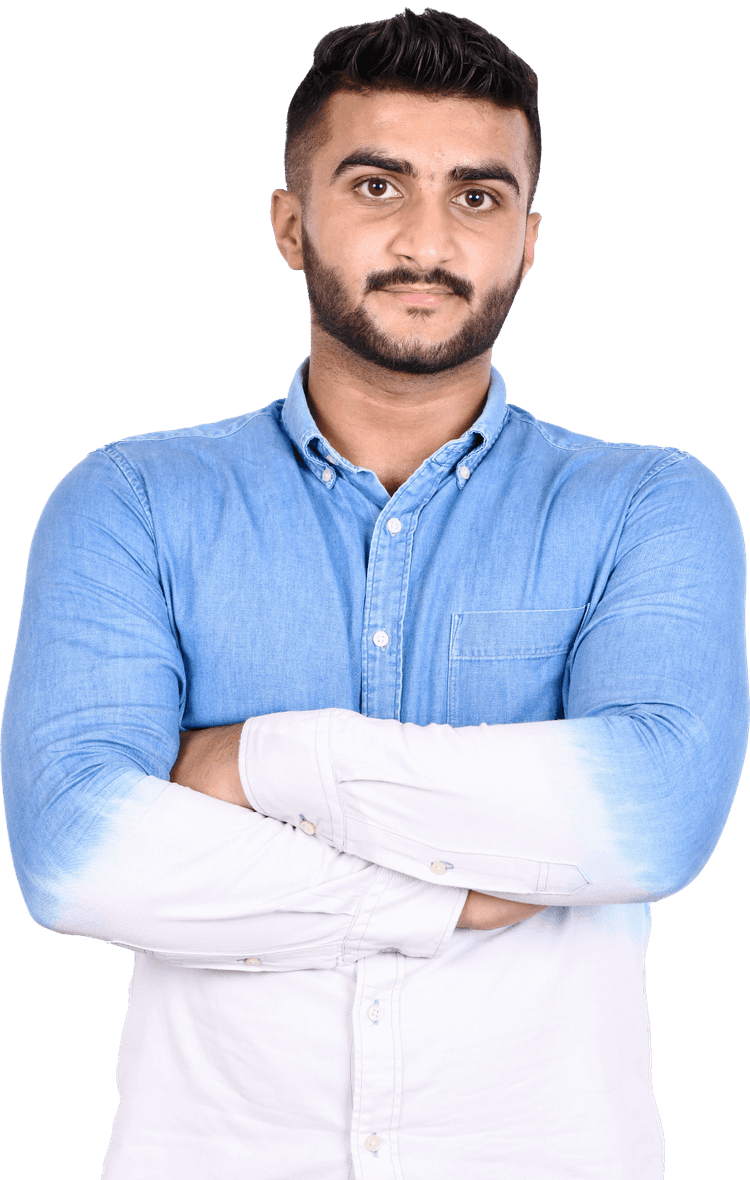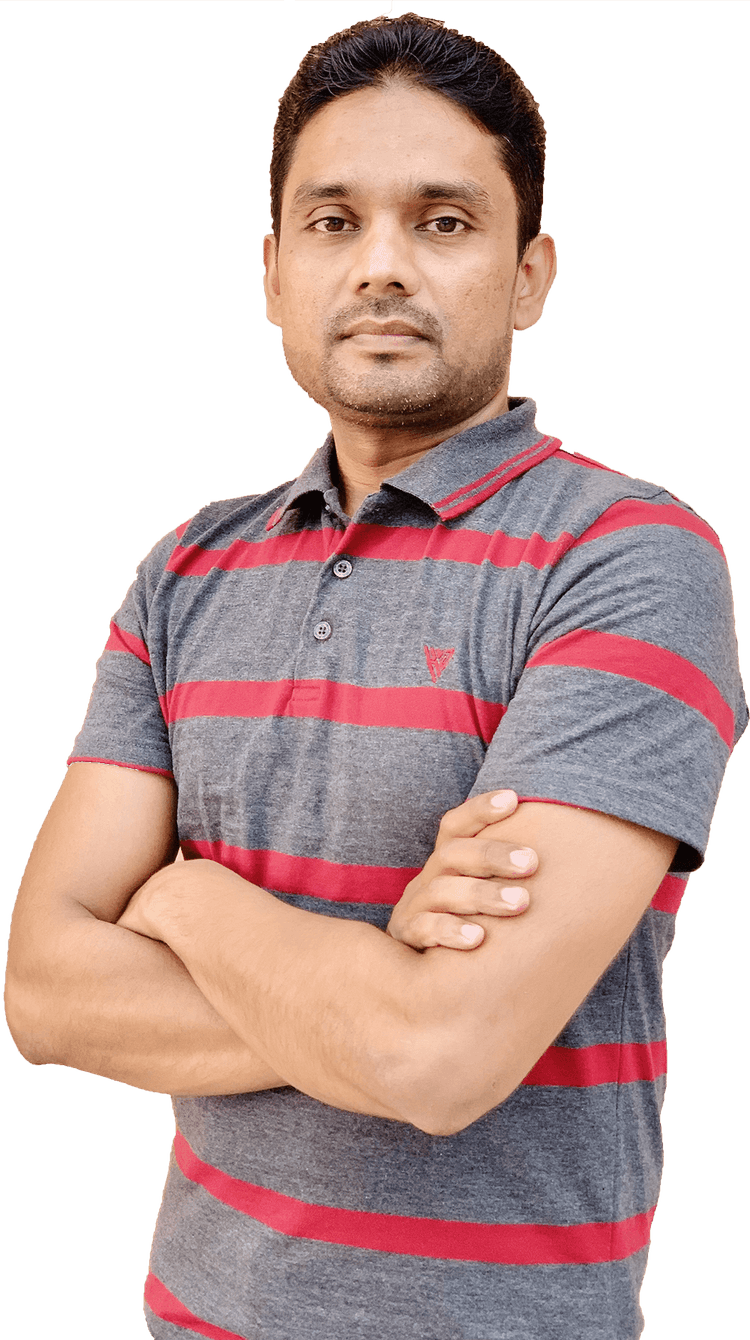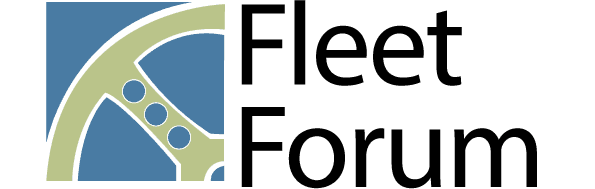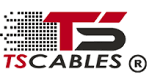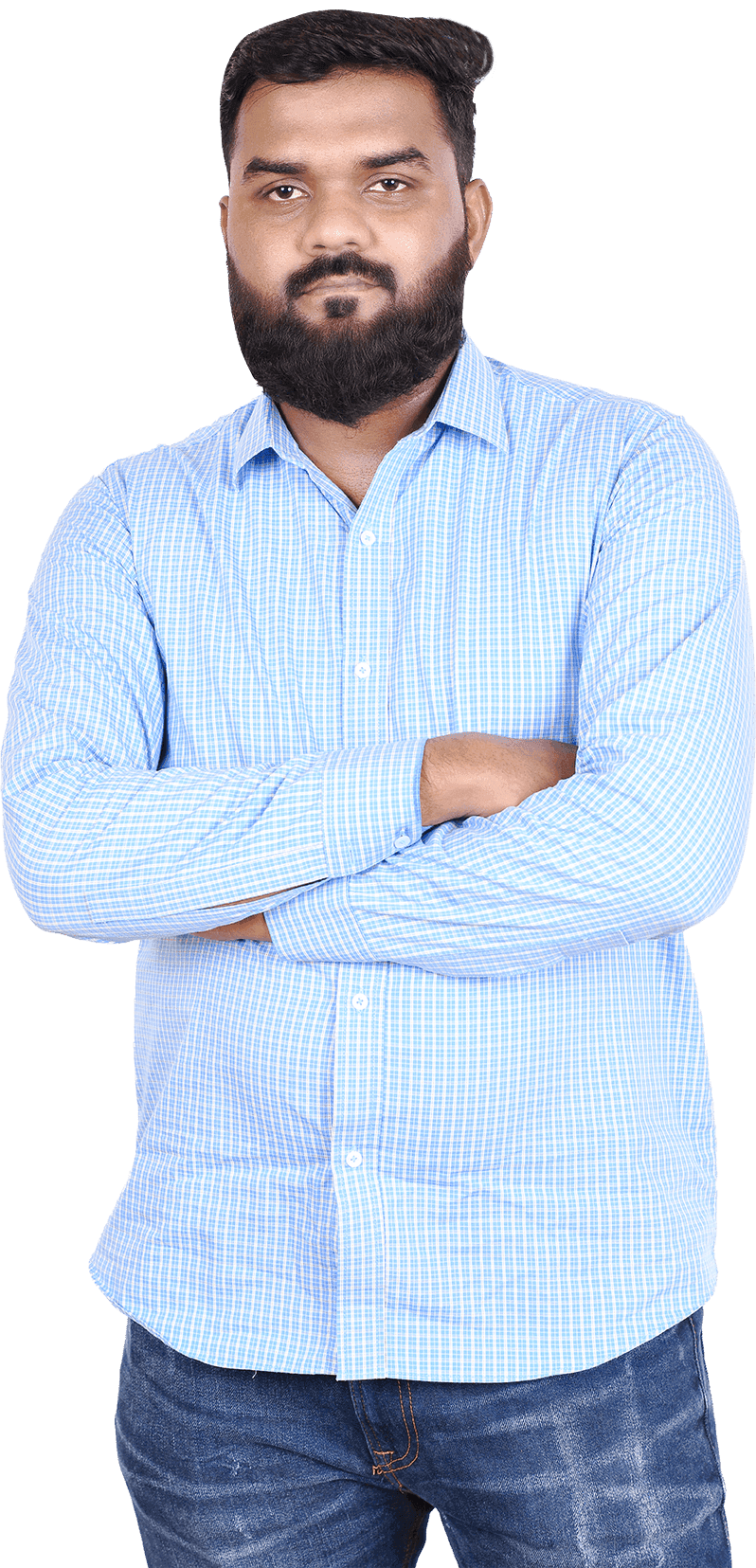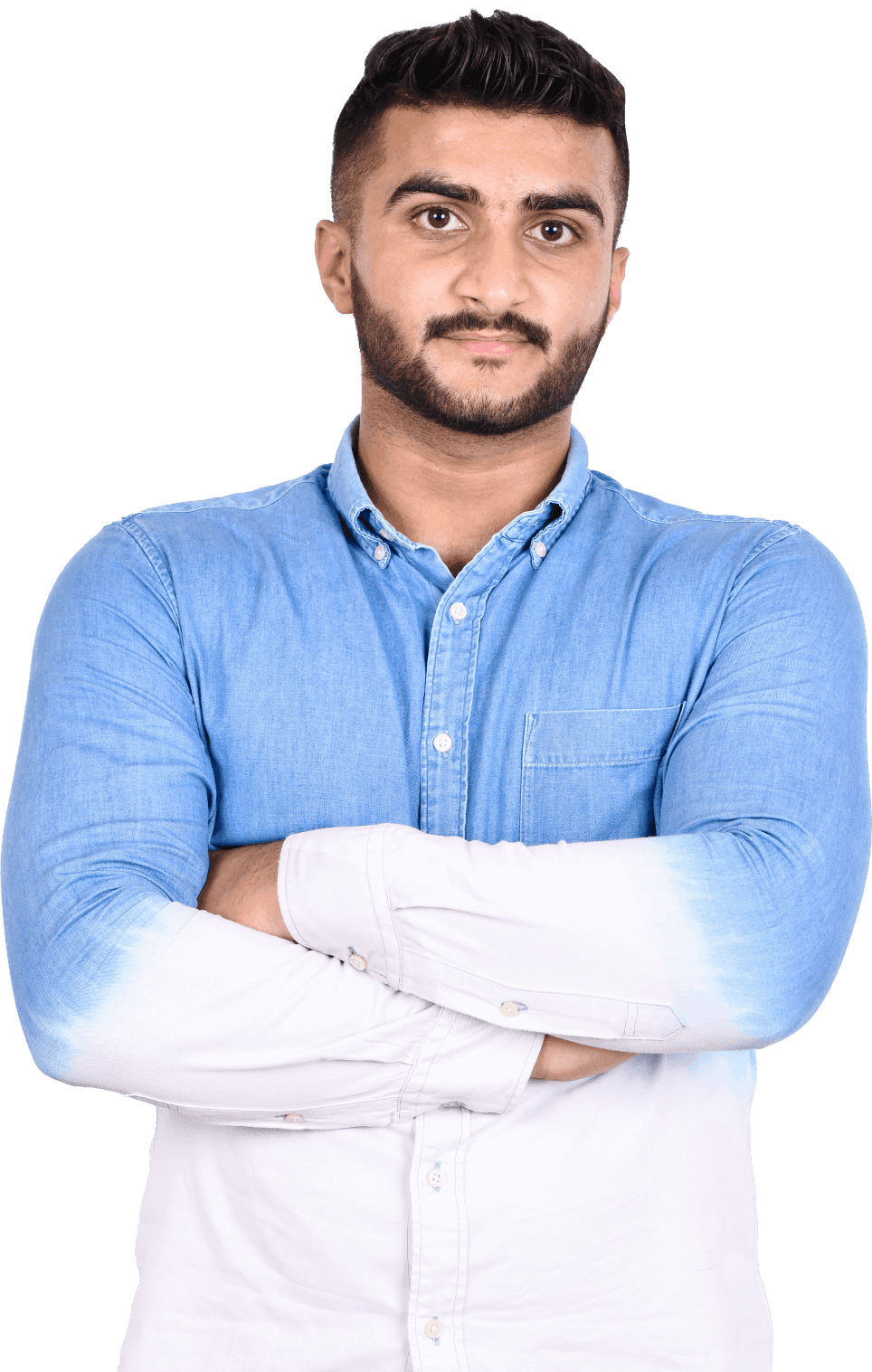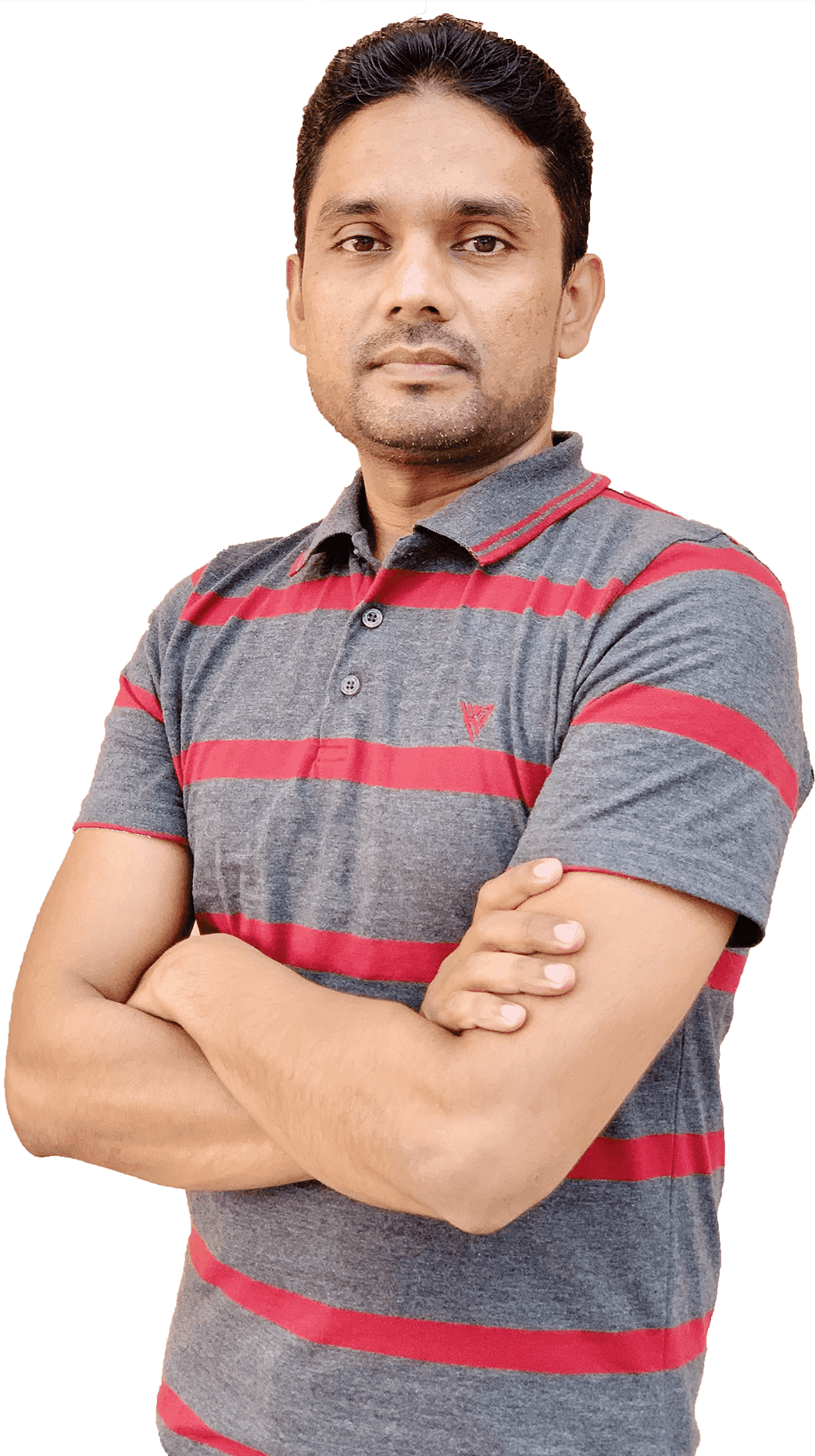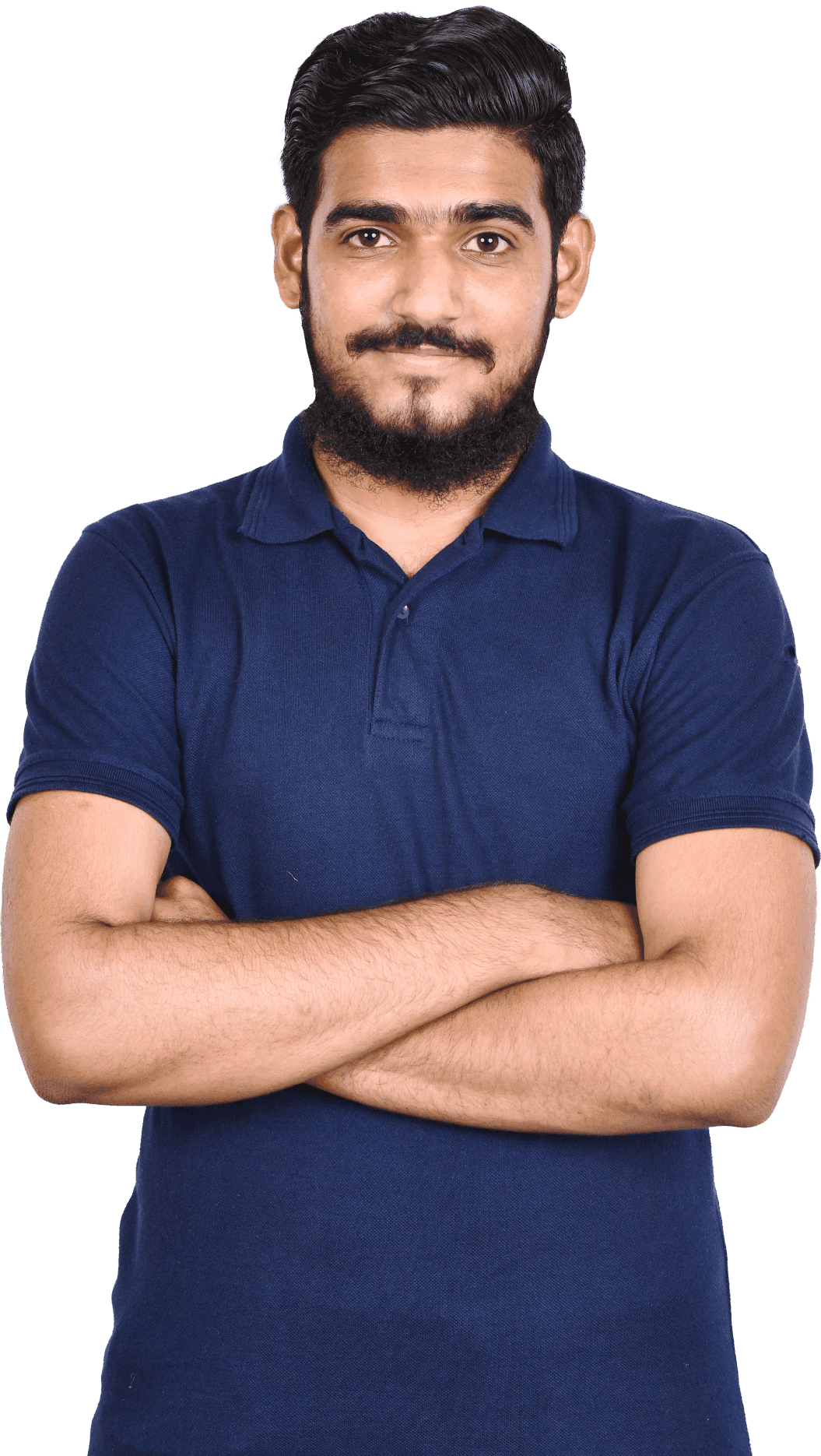This website stores cookies on your computer. These cookies are used to improve your website experience and provide more personalized services to you, both on this website and through other media. To find out more about the cookies we use, see our privacy policy.
Hire
UI/UX Developer For Dream Team Within 24 Hours
With a UI/UX developer from our team, expect a focus on user-driven strategies, guaranteeing an interface that resonates with your target audience.
Clients rate Webevis UI/UX Developer 4.9 / 5.0 on average based on 4,330 reviews.
3 Steps To Hire A Dedicated UI/UX Developer With Webevis
Specify
Define your ideal candidate in terms of seniority, skills, and cultural fit. Craft a clear picture of your needs.
Choose
Now, we create a list of candidates specifically tailored to you. Evaluate and choose the best fit for your team.
Achieve
With your dream team, progress smoothly. Develop, track, and achieve your goals effectively.
Why Hire UI/UX Developers With Webevis?
- White-Labeled Versatile UI/UX Developers
- Meticulous Attention To Detail In Converting Designs
- Ensuring Your Website Functions Flawlessly On All Browsers
- Crafting Websites That Adapt Seamlessly To Various Devices
- Rigorous Testing For Flawless Performance
- Meeting Project Deadlines With Efficient Coding
Our UI/UX Development Services
We understand that great user experiences are built on the foundation of seamless design and functional user interfaces. Our UI/UX developers are not just designers; they are versatile front-end developers with the ability to transform your concepts into reality. Our skilled UI/UX developers combine design aesthetics with technical prowess to create exceptional user experiences.
User Experience (UX) Design
Wireframing And Prototyping
Front-End Development
Responsive Web Development
Cross-Browser Compatibility
PSD-to-HTML Conversion
Mobile App UI/UX
Usability Testing
Accessibility Compliance
















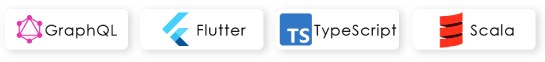
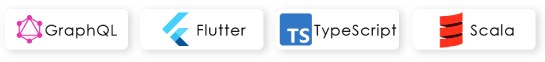
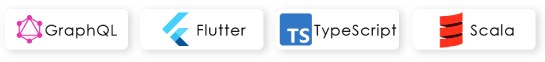
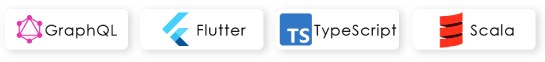
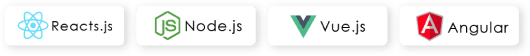
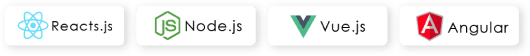
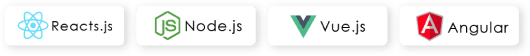
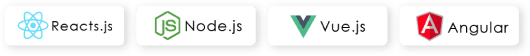








Want A UI/UX Developer To Enhance Your Digital Experience For Your Project?
Our UI/UX developers combine design finesse with technical prowess to create user-centric, captivating experiences that drive success.
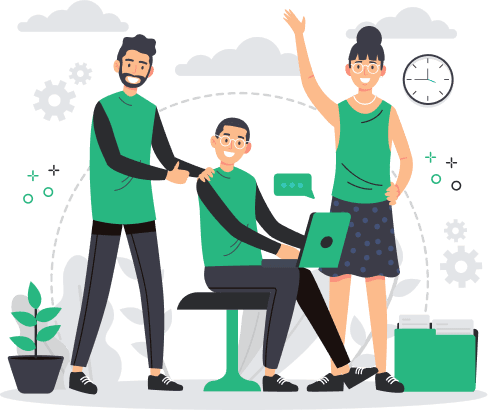
Hire With Confidence
We understand that recruitment of high-caliber developers in Lactam is a challenge for US companies, so we cover everything from the sourcing process to background checks
Enhance User Experience Today!
Expect intuitive designs, responsive interfaces, and a focus on user-centric innovation for exceptional digital experiences.

UI/UX Developers: Introduction
The role of UI/UX programmer is pivotal. These professionals are the architects behind the virtual landscapes that users interact with daily. Their influence extends beyond aesthetics, delving into the essence of user satisfaction and engagement.
Importance Of UI/UX Developers :
UI/UX programmer and UI/UX designer play a critical role in shaping the success of digital products. They bridge the gap between technology and user experience, ensuring seamless, intuitive interfaces that captivate and retain users. As businesses increasingly recognize the digital frontier, the demand for skilled UI and UX developer escalates, underlining their indispensable contribution to the tech ecosystem.
Significance Of A Well-Designed User Interface :
A well-designed user interface is the cornerstone of positive user experiences. UI/UX developers and UI/UX designer craft interfaces that visually appeal and enhance functionality. Navigating effortlessly through a well-designed interface elevates user satisfaction, fostering brand loyalty and product adoption.
What Makes A Great UI/UX Developer? :
Great UI/UX programmer possess a unique blend of creativity, technical prowess, and a deep understanding of user behavior. Their ability to transform complex ideas into user-friendly designs sets them apart. From wireframes to pixel-perfect interfaces, a great UI/UX developer is more than a UI/UX designer, he is an expert in visual storytelling, creating digital environments that resonate with the end user.
Understanding UI/UX Development
UI/UX development is a multifaceted discipline shaping the digital landscapes we navigate daily. It encompasses the fusion of design and functionality, aiming to create seamless, user-centric experiences across various platforms.
Definition And Scope Of UI/UX Development :
The scope of UI/UX development extends from envisioning user interactions to bringing them to life. It involves creating visually appealing and intuitively navigable interfaces, enriching the user journey through thoughtful design and interaction.
Role And Responsibilities Of A UI/UX Developer :
A UI/UX developer plays a pivotal role in the software development lifecycle. They are entrusted with conceptualizing and implementing designs that optimize user engagement. From wireframing and prototyping to ensuring a consistent user experience, their responsibilities span the entire design spectrum.
Key Skills Required In A UI/UX Developer :
The role of a UI/UX developer demands a diverse skill set. Proficiency in design tools, a keen eye for aesthetics, and an understanding of user behavior are essential. Moreover, technical acumen, collaboration, and adaptability are key skills that empower UI/UX developers to navigate the ever-evolving landscape of digital experiences.
Why You Should Hire UI/UX Developer
If you hire UI/UX developer, it significantly shapes the user experience, directly impacting customer satisfaction and retention. Their expertise in creating intuitive interfaces fosters seamless interactions, enhancing user delight and loyalty.
Impact On User Experience And Customer Satisfaction :
UI/UX developers greatly influence user experience and subsequent customer satisfaction. A well-crafted interface facilitates ease of use and elevates user engagement, fostering positive perceptions and long-term relationships with the brand.
Influence On Brand Image And Recognition :
The work of UI/UX developers transcends functionality; it molds brand perception and recognition. A thoughtfully designed interface contributes to a memorable brand identity, establishing credibility and fostering user trust.
Connection Between UI/UX And Conversion Rates :
The correlation between UI/UX and conversion rates is profound. A user-friendly interface, which is tailored to meet user needs, significantly boosts conversion rates by streamlining the user journey and encouraging desired actions.
Process To Hire UI/UX Developer
To hire UI/UX developer requires a strategic approach to secure talent that fits your project objectives. Each step plays a crucial role in assembling a proficient team.
Defining Your Requirements And Objectives :
Begin by outlining precise requirements and objectives for the role. Define the skill set, experience level, and scope needed to align with your project goals.
Crafting An Effective Job Description :
A well-crafted job description serves as a beacon, attracting suitable candidates. Articulate your expectations, project details, and company culture to entice UI and UX developer who resonate with your vision.
Where To Find Qualified UI/UX Developers :
Finding competent UI and UX developer requires looking in the right places. Strategic outreach guarantees that you will have access to a pool of talented professionals who meet the requirements of your project, whether through job boards, professional networks, or industry-specific events.
Interviewing UI/UX Developer Candidates :
Conducting interviews for UI/UX developer candidates is critical in building a stellar team. It is an opportunity to delve into their skills, creativity, and problem-solving abilities.
Key Questions To Ask During Interviews :
To gain insights into a candidate's mindset, ask specific questions. Inquire about design philosophies, collaboration strategies, and problem-solving approaches to determine their suitability for your project.
Assessing Portfolios And Previous Work :
The portfolio is a window into a UI/UX developer's proficiency. Scrutinize their previous work to understand their design aesthetics, problem-solving capabilities, and adaptability to diverse projects.
Practical Exercises And Problem-Solving Scenarios :
Going beyond the traditional interview format, incorporating practical exercises and problem-solving scenarios is instrumental. This approach unveils a candidate's ability to apply theoretical knowledge to real-world challenges, ensuring a comprehensive assessment of their skills.
Making The Right Choice
In the final stages of the process to hire UI/UX developer, making the right choice involves meticulously evaluating various factors beyond technical skills. Choosing a candidate who aligns with your team's culture and collaboration dynamics is pivotal for long-term success.
Evaluating Cultural Fit And Team Collaboration :
Assessing cultural fit ensures harmony within the team. A UI/UX developer integrating seamlessly into the work culture enhances collaboration, fostering a positive and productive work environment.
Consideration Of Budget And Compensation :
While talent acquisition is an investment, aligning your choice with budget constraints is pragmatic. Balancing the skills and experience of a UI/UX developer with the available budget ensures a sustainable and cost-effective decision to hire UI/UX developer.
Making The Final Decision: Factors To Consider :
The final decision hinges on combining technical proficiency, cultural alignment, and financial considerations. Consider the long-term impact on project success and carefully weigh each factor to make an informed and strategic decision to hire UI/UX developer.
Onboarding And Integration
Facilitating a seamless onboarding and integration process for UI/UX developers is imperative for a cohesive and productive team. Every step plays a crucial role in ensuring a smooth transition.
Smooth Onboarding Process For UI/UX Developers :
A well-structured onboarding process sets the tone for a UI/UX developer's journey within the team. Clear introductions to projects, tools, and team dynamics facilitate swift and effective integration.
Integrating UI/UX Teams With Existing Workflows :
Integrate new UI/UX teams into existing workflows, fostering collaboration and synchronization with established processes for optimal project outcomes.
Creating A Supportive Environment For Success :
Create a nurturing environment that supports UI/UX teams, providing resources, mentorship, and avenues for growth to foster success within the organization.
What Are The Key Advantages Of Hiring A Dedicated UI/UX Developer For Your Project?
Hiring a dedicated UI/UX developer offers several advantages for your project's success.
1.
Expertise in User-Centric Design
A specialized UI/UX developer possesses in-depth knowledge of user behavior, ensuring your design prioritizes user satisfaction and engagement.
2.
Seamless User Journeys
These experts craft intuitive navigation, enhancing the user's experience by reducing friction and improving conversion rates.
3.
Aesthetic Excellence
Dedicated UI/UX developers create visually appealing interfaces, strengthening your brand's identity and credibility.
4.
Cross-Platform Competence
They ensure your project functions flawlessly across various devices, including mobile, tablets, and desktops, broadening your audience reach.
5.
Innovation and Trends
UI/UX developers stay updated with the latest design trends and technologies, infusing innovation into your project.
6.
Collaboration and Communication
A dedicated developer collaborates closely with your team, ensuring your input is valued throughout the design process.
7.
Timely Delivery
They prioritize deadlines and deliver projects on time, enabling you to meet your goals effectively.
Hiring a dedicated UI/UX developer enhances user satisfaction, drives engagement, and ensures your project stands out in a competitive digital landscape. Their specialized skills and user-focused approach are essential for creating successful, user-friendly digital experiences.
What Are The Skills To Look For While Hiring A UI/UX Developer?
When searching for a UI/UX developer, essential skills and attributes are paramount to ensure a successful and engaging user experience.
1.
Design Proficiency
An eye for aesthetics, layout, and typography.
2.
HTML, CSS, and JavaScript
Mastery of these core web technologies.
3.
User-Centered Design
Ability to empathize with users and conduct user research.
4.
Usability Testing
Skill in evaluating and improving user interfaces based on feedback.
5.
Adaptability
Willingness to embrace new design trends and technologies.
6.
Creativity
Innovative thinking to craft unique and engaging user experiences.
7.
Collaboration
Strong teamwork and communication skills for effective cross-functional collaboration.
8.
Wireframing and Prototyping
Proficiency in creating blueprints and interactive prototypes.
9.
Accessibility
Knowledge of accessibility standards and practices for inclusive design.
What Tools Are Commonly Utilized By UI/UX Developers To Create User-Friendly and Visually Appealing Interfaces?
UI/UX developers leverage a variety of tools to create seamless and engaging user experiences:
1.
Design Tools
UI/UX developers use industry-standard design software such as Adobe XD, Sketch, and Figma to craft visually appealing, user-friendly interfaces. These tools facilitate the creation of wireframes, mockups, and prototypes.
2.
User Testing Platforms
Tools like UsabilityHub and UserTesting enable UI/UX developers to conduct usability tests and gather valuable feedback from real users. This helps in refining designs and improving user satisfaction.
3.
Collaboration Tools
Collaboration is key in UI/UX development. Tools like InVision and Zeplin facilitate seamless collaboration between designers and developers by providing a platform to share and comment on design assets.
4.
Analytics and Heatmaps
UI/UX developers often rely on analytics tools like Google Analytics and heatmapping tools like Hotjar to gain insights into user behavior, helping them make data-driven design decisions.
5.
Code Editors
Familiarity with code editors like Visual Studio Code and Sublime Text is essential for translating design concepts into functional code.
6.
Version Control
Git and GitHub are vital for version control, enabling developers to track changes, collaborate efficiently, and maintain code integrity.
How To Write An Effective UI/UX Developer Job Description?
Writing an effective UI/UX job description is crucial for attracting the right talent to drive user-centred design and create exceptional user experiences. Here's a guide to crafting such a description:
1.
Clear Title
Begin with a clear and specific job title like "UI/UX Developer" or "Front-end Developer with UI/UX Expertise."
2.
Technology Stack
Specify the programming language (e.g., C# or VB), technology, and build environment relevant to your project.
3.
Introduction
Start with a brief introduction about your company, its values, and the importance of the role within your organization.
4.
Responsibilities
Outline the key responsibilities of the role. Mention tasks related to user research, wireframing, prototyping, and collaborating with cross-functional teams to create intuitive and visually appealing interfaces.
5.
Requirements
Specify the essential qualifications, such as years of experience, proficiency in design and prototyping tools, and knowledge of HTML/CSS and JavaScript. Highlight the need for a portfolio showcasing previous UI/UX projects.
6.
Desired Skills
Mention any additional skills or experience that would be advantageous, such as familiarity with specific industries or remote work experience.
7.
Company Culture
Describe your company's culture and values to attract candidates who align with your ethos.
8.
Communication
Emphasize the importance of effective communication skills for collaboration in a remote or cross-functional team environment.
Top Interview Questions For UI/UX Developers
When choosing potential UI/UX developers to join your team, you can use the following curated list of questions and answers to gauge their compatibility and knowledge.
1.
What distinguishes a UI/UX Developer from a UI/UX Designer?
The key distinction lies in their core responsibilities. A UI/UX Designer primarily focuses on a digital product's visual and interactive aspects. They delve into user research, create wireframes, design interfaces, and prioritize aesthetics and user experience.
Conversely, a UI/UX Developer specializes in turning these designs into functional, responsive, and interactive elements. They are skilled in coding languages like HTML, CSS, and JavaScript, ensuring the user interface operates seamlessly.
The designer conceives the blueprint, while the developer constructs the functional framework, collaborating closely to bring a user-centric digital experience to life.
2.
What is the significance of using HTML5 and CSS3 standards in modern web development?
HTML5 and CSS3 standards have revolutionized web development. They facilitate multimedia integration without needing third-party plugins, improving performance and user experience. Additionally, HTML5 introduces semantic elements, enhancing SEO by providing a clear page structure for search engines. CSS3 enables animations, transitions, and responsive design, making websites more visually engaging and adaptable to various devices. Adhering to these standards ensures cross-platform compatibility, accessibility, and improved security. Furthermore, they support modern web technologies like WebSockets and geolocation, enabling real-time interactions and location-based services.
3.
What is JIT in the context of Golang?
JIT, or Just-In-Time compilation, is vital to the Golang framework. It transforms intermediate code into native code during execution. In other words, when a Golang application is run, the intermediate code is converted into a language the CPU can execute directly. JIT compilation enhances performance by adapting code execution to the specific machine it's running on, making it an integral part of the Golang runtime environment.
4.
Can you explain the importance of user research in UI/UX design?
User research is pivotal in UI/UX design because it grounds the design process in real user needs and behaviors. It provides valuable insights into who our users are, what they expect, and how they interact with the product. For instance, in a recent project, extensive user research revealed that our target audience preferred a streamlined, one-click checkout process. This informed the design, creating a more efficient and user-friendly e-commerce platform. Without user research, we would have been designing in the dark, potentially creating a product that doesn't resonate with users.
5.
What are the key differences between responsive design and adaptive design?
Responsive and adaptive design are two approaches to creating user interfaces that function effectively across various devices and screen sizes. Here's a concise comparison of the critical differences between these two design approaches:
Responsive design fluidly adjusts the layout and content of a website or application to fit different screen sizes and resolutions. It uses flexible grids and CSS media queries to ensure the design responds to the user's device. Responsive design provides a consistent and user-friendly experience across various devices, from smartphones to desktop computers.
Adaptive design, on the other hand, involves creating multiple predetermined layouts tailored explicitly to different device categories or screen sizes. When users access the site, the system detects their device and loads the appropriate layout. This approach allows for more precise optimization but requires designing and maintaining separate layouts for each target device.
In summary, responsive design offers flexibility and consistency, while adaptive design offers customization but requires more upfront planning and development effort.
6.
What role does A/B testing play in UI/UX design, and how would you conduct one?
A/B testing is a pivotal tool in UI/UX design, allowing designers to make data-driven decisions. It involves creating multiple versions of a design element, such as a button or layout, and exposing different user groups to each variant. By measuring user interactions, such as click-through or conversion rates, designers can determine which version is more effective in achieving the desired goals: higher engagement, increased conversions, or better user satisfaction. A/B testing provides valuable insights into user preferences and behaviors, enabling designers to refine designs iteratively and optimize the user experience. Conducting A/B tests involves careful planning, execution, and statistical analysis to ensure reliable results.