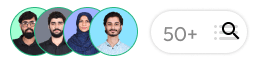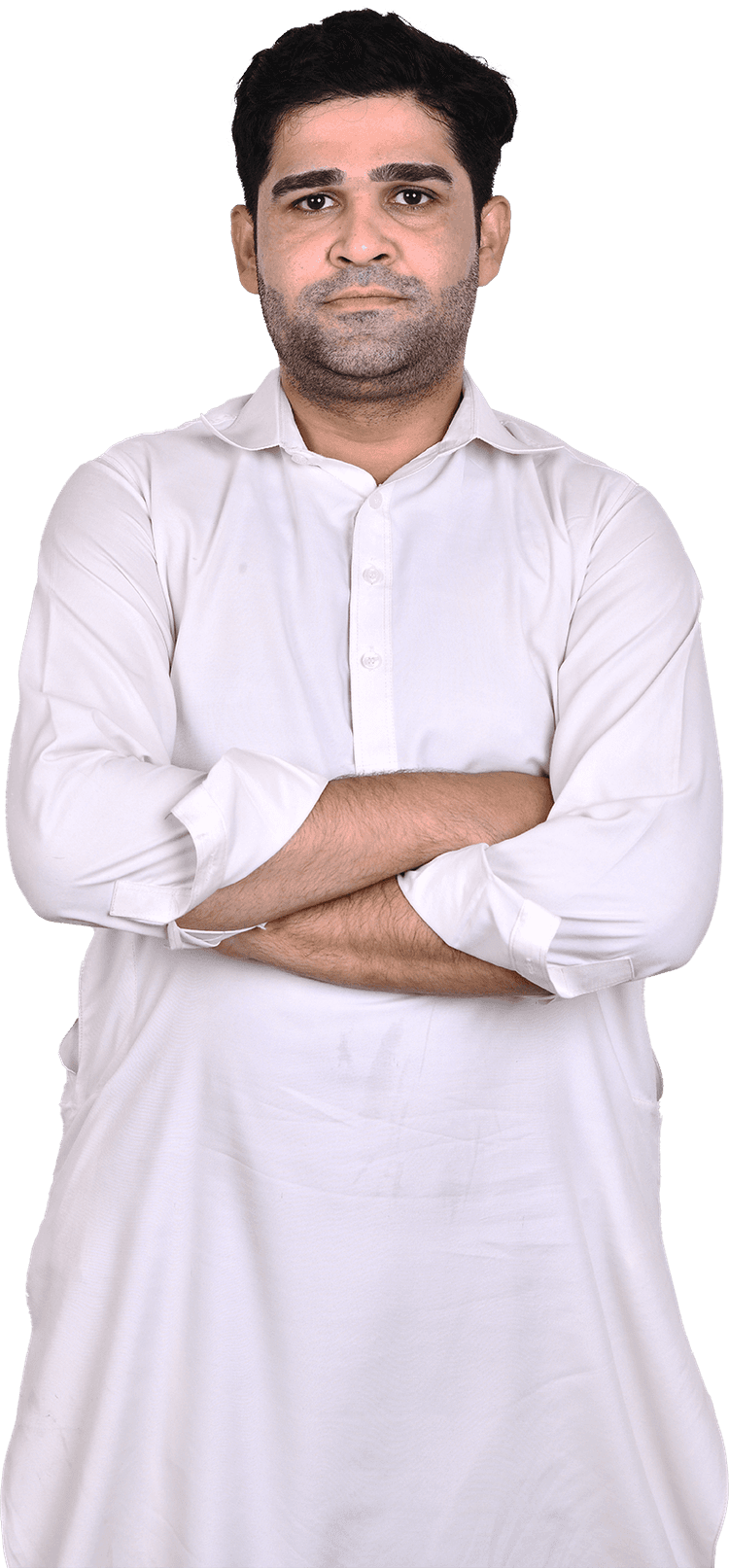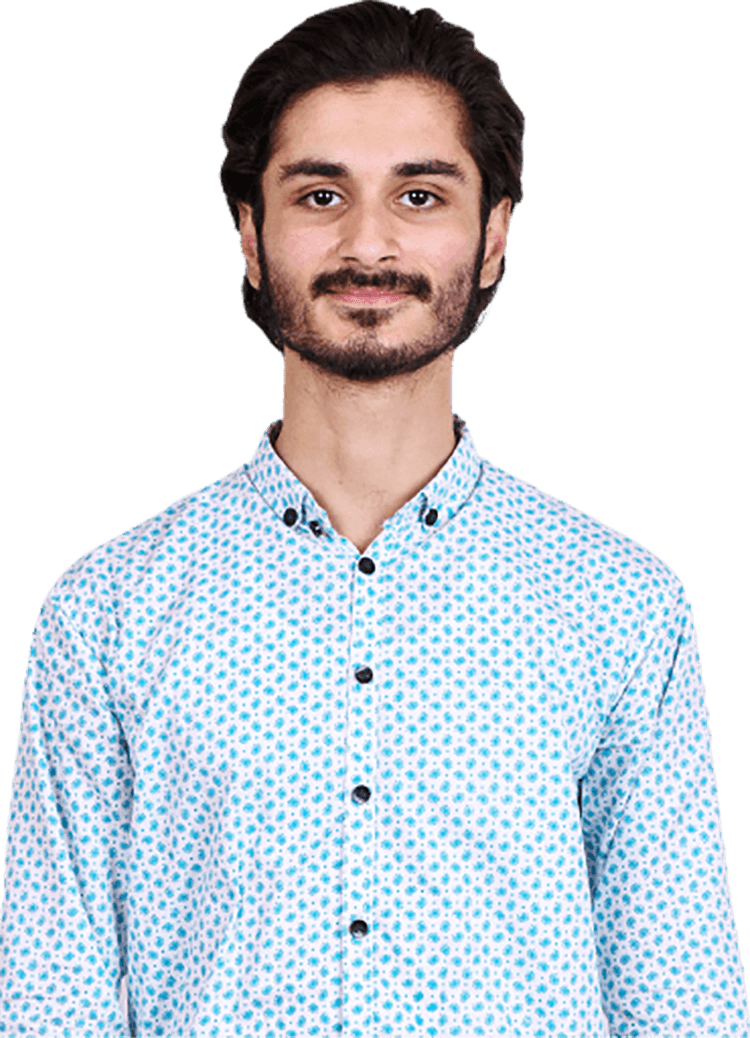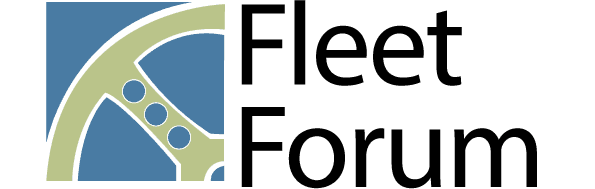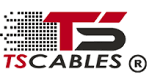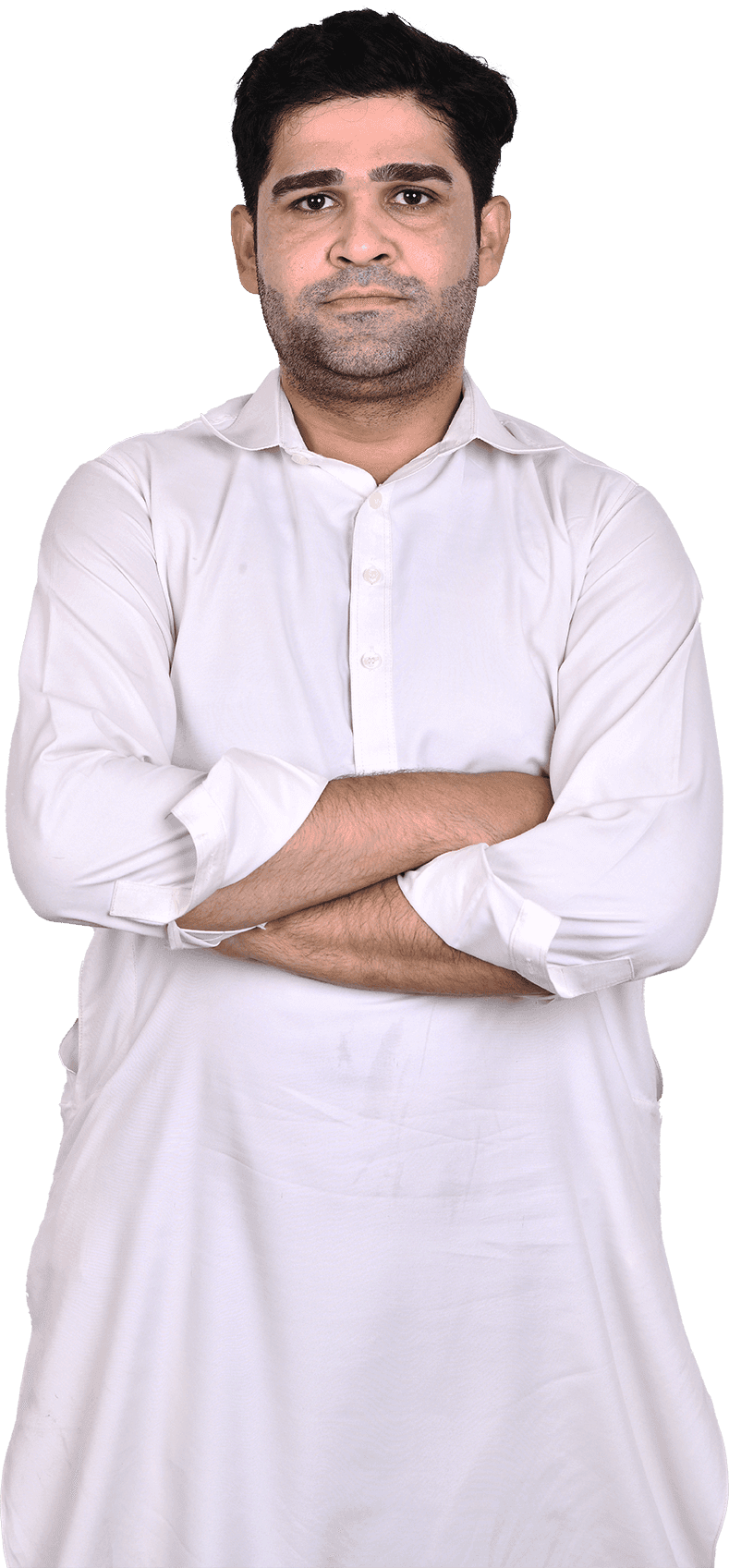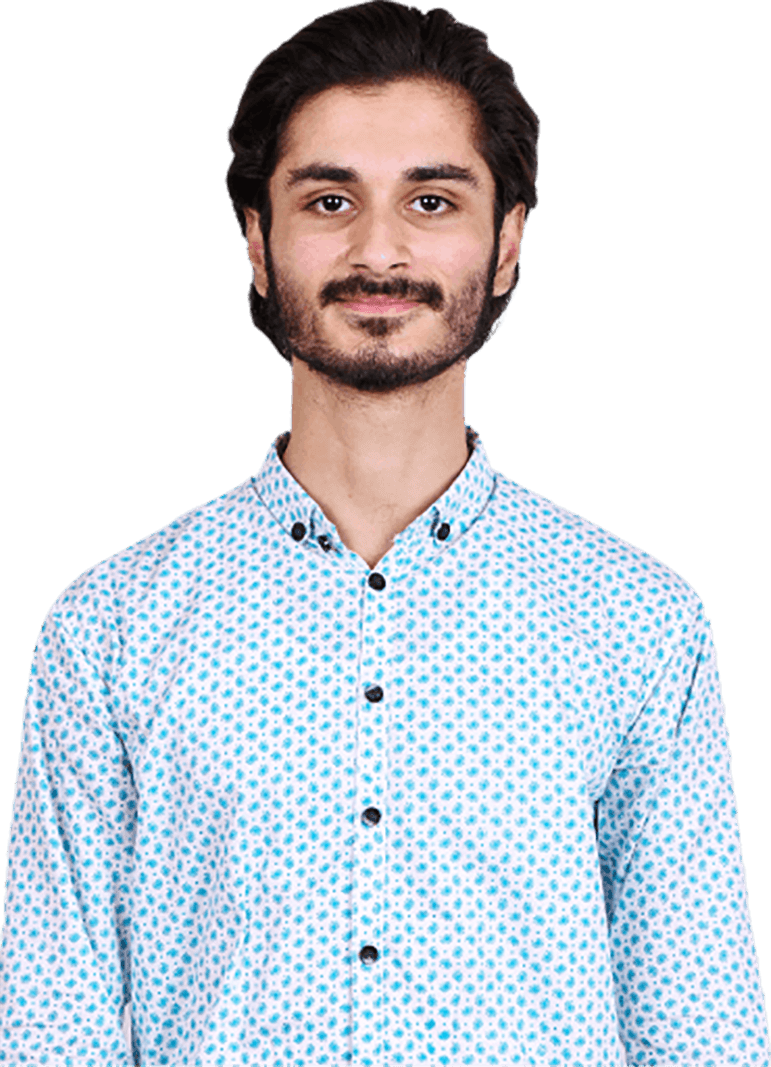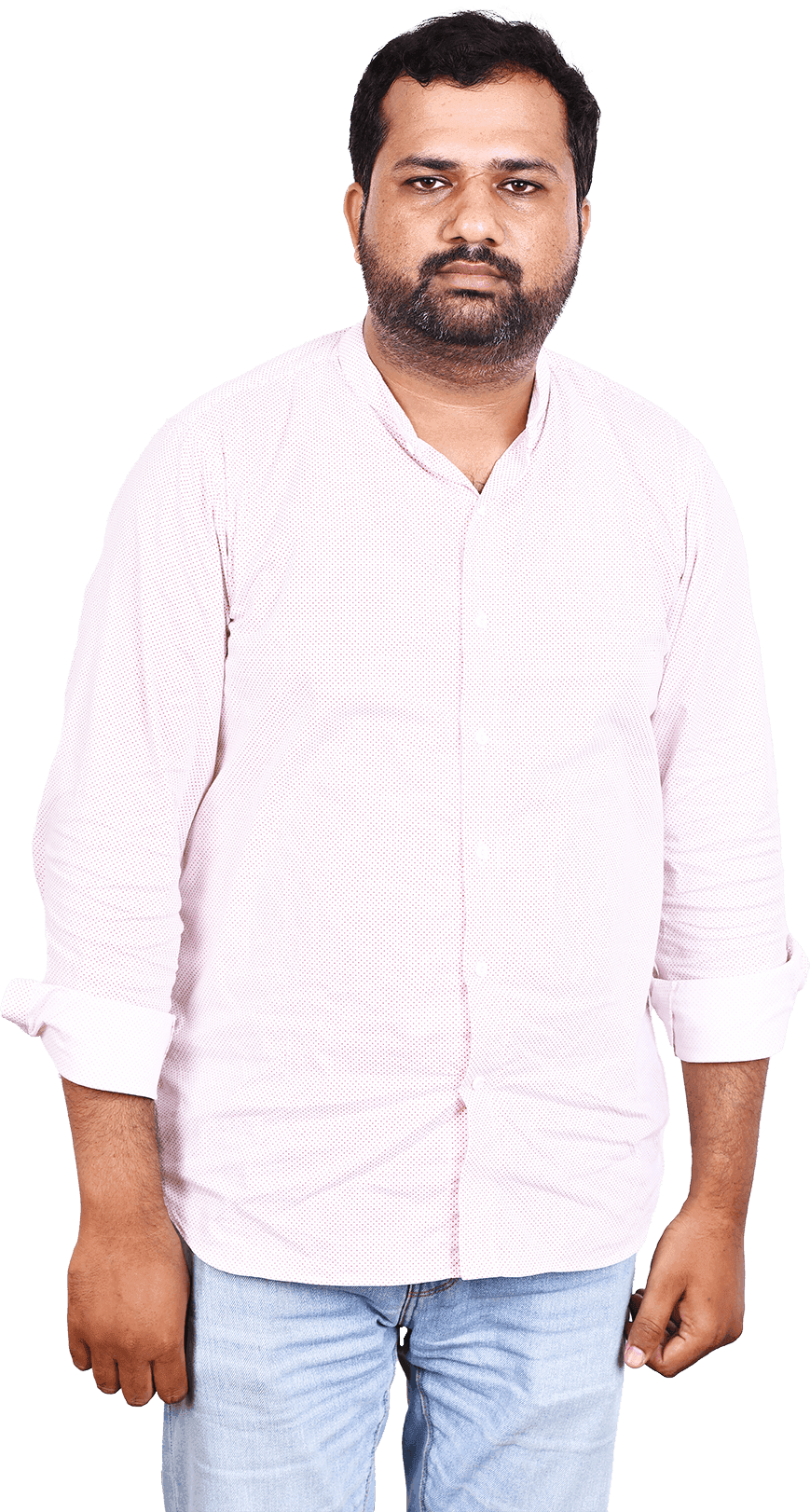This website stores cookies on your computer. These cookies are used to improve your website experience and provide more personalized services to you, both on this website and through other media. To find out more about the cookies we use, see our privacy policy.
Hire Dedicated
Shopify Developer Within 24 Hours
Start your Shopify journey confidently by teaming up with our skilled developers, ensuring a strong foundation for your e-commerce success.
Clients rate Webevis Shopify Developer 4.9 / 5.0 on average based on 4,330 reviews.
Get Shopify Developers With Webevis In Just 3 Steps
Specify
Describe your talent requirements, considering experience, seniority, and cultural fit.
Choose
Check out our curated list of candidates who meet your criteria, assessing their potential and fit.
Achieve
Collaborate to develop your project, track progress, and achieve success with your ideal team in place.
Our Shopify Talent Pool
- Pre-Vetted Certified Shopify Developers
- Flexible Hiring And Engagement Models
- Boost Visibility With Effective SEO Strategies On Shopify
- Craft Visually Stunning, High-Performing Themes With Shopify Experts
- Seamlessly Integrate Apps For Enhanced Shopify Functionality
- Deep Customization Skills Tailor Shopify To Your Unique Needs
- Easily Integrated Into Your Workflow For A Harmonious Teamwork Environment
Our Shopify Development Services
We provide an extensive variety of Shopify services to help you succeed in the competitive world of e-commerce. Our team of experienced Shopify developers and experts is dedicated to providing top-notch solutions tailored to your unique business needs. Our Shopify services are designed to cater to businesses of all sizes and industries.
UI/UX Solution
Shopify Migration Solution
Theme Development And Customization
App Development
Shopify Integration Solution
Shopify Marketing
Support And Maintenance
Shopify Plus Enterprise Services
















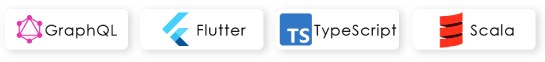
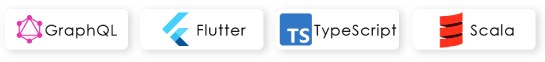
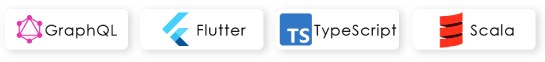
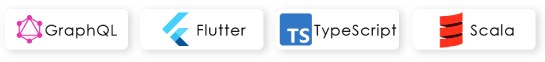
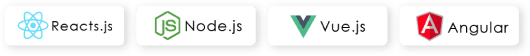
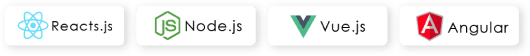
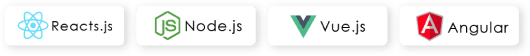
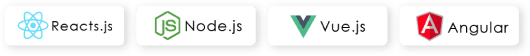








Need A Skilled Shopify Developer To Accelerate Your E-commerce Journey?
Our team of skilled Shopify developers is here to help you transform your online business into a thriving, customer-centric powerhouse.
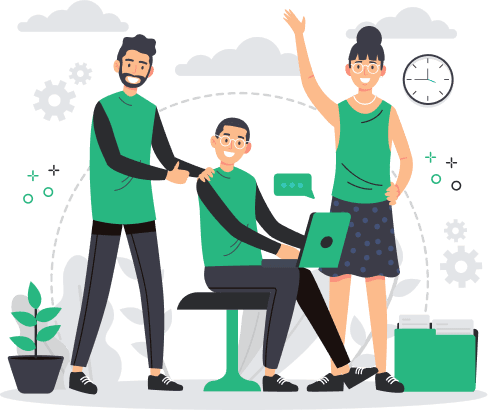
Rapid, Reliable Team Building
You can improve the quality of your projects by hiring developers with our hassle-free and superior hiring process. We make onboarding top Shopify talent easy, efficient, and results-driven.
Experience Shopify Excellence Now!
Benefit from our experience, delivering stunning, high-performance stores that captivate customers and drive sales.

Hire Dedicated Shopify Developers As Per Your Needs
Looking to elevate your Shopify store's performance? Hire dedicated Shopify developer tailored to your specific needs. Our skilled developers are ready to bring your vision to life. With a focus on individualized solutions, our dedicated experts ensure your Shopify platform aligns seamlessly with your business goals.
Don't settle for generic solutions—hire dedicated Shopify developer with Webevis Technologies who understands your requirements and is committed to delivering exceptional results.
How Our Shopify Developers Can Help You
Are you looking to establish a robust online presence and boost your e-commerce business? Our team of dedicated Shopify developers is here to provide comprehensive solutions tailored to meet your specific needs. With our Shopify developers, you can take your e-commerce business to the next level and excel in the digital marketplace.
Shopify Website Development :
Our dedicated Shopify developers excel in creating captivating, user-centric websites tailored to your brand's needs. With expertise in harnessing Shopify's capabilities, we craft seamless online experiences that drive engagement and conversions.
Custom App Development :
Our dedicated developers leverage their expertise to create bespoke apps that cater to your unique business requirements. Whether it is streamlining internal processes or improving customer engagement, we tailor solutions to propel your business forward.
Migration From/To Shopify :
Thinking of migrating your e-commerce platform to or from Shopify? Our developers streamline the migration process, ensuring a smooth transition without any loss of data or disruption to your business operations. You can concentrate on expanding your company by leaving the technical details to us.
Custom Theme Development :
Our Shopify developers specialize in custom theme development, aligning the visual aesthetics of your store with your brand identity. You can keep your customers returning to your site by providing a visual shopping experience they find appealing.
Integration With Third-Party Systems :
You can improve functionality and optimize operations by easily integrating your Shopify store with external systems. Our developers facilitate seamless integrations, ensuring that your e-commerce ecosystem works in harmony.
Maintenance Services :
With our dependable maintenance services, you can ensure your Shopify store's continuous and optimal performance. Our dedicated team is committed to monitoring, updating, and resolving any issues promptly, allowing you to focus on growing your business while we handle the technical aspects.
Why Choose Webevis To Hire Shopify Developers
At Webevis, we understand the critical role Shopify developers play in shaping the success of your online business. Our dedicated team of Shopify developers is equipped with the expertise and commitment to take your e-commerce venture to the next level.
Here is why choosing us to hire dedicated Shopify developer is a strategic move towards achieving your e-commerce goals:
Expertise In Shopify App Development :
At Webevis, our prowess in Shopify store development services sets us apart. Our team comprises seasoned developers well-versed in leveraging Shopify's capabilities to deliver unparalleled results. With a keen understanding of the platform's nuances, we craft tailored solutions that align with your business objectives.
Customized Solutions For Your Needs :
Choosing Webevis means opting for bespoke solutions tailored precisely to your requirements. We believe in a personalized approach, ensuring our Shopify developers comprehend and address your unique challenges. Whether it is website development, app customization, or seamless migrations, our team crafts solutions that resonate with your brand's identity and goals.
Commitment To Excellence :
Our dedication to excellence is unwavering. When you choose Webevisto hire Shopify developers, you select a team committed to delivering top-notch quality. From conceptualization to execution and ongoing support, we prioritize excellence in every aspect of our service delivery.
Proven Track Record :
With a proven track record of successful projects and satisfied clients, Webevis is a testament to our commitment and capability. Our portfolio showcases various projects, demonstrating our proficiency in handling multiple complexities and delivering exceptional outcomes.
Client-Centric Approach :
At Webevis, your satisfaction is our priority. We adopt a client-centric approach, ensuring open communication, transparent processes, and a focus on meeting your specific needs. With a collaborative mindset, we work hand in hand with you to achieve your Shopify app development goals effectively and efficiently.
Additional Shopify Development Services We Provide
Our comprehensive suite of additional Shopify development services, which goes further than usual Shopify store development services, caters to every aspect of enhancing and maintaining your online store's performance and functionality. Our commitment goes beyond the basic services, ensuring your Shopify store exceeds your expectations.
Migration From/To Shopify :
Our Shopify migration services ensure a smooth and secure process, minimizing downtime and data loss. You can rely on us to manage the complexities of a precise migration to or from Shopify.
Shopify UI/UX Design :
With our Shopify UI/UX design services, you can improve your online store's user experience and visual appeal. Our designers create captivating interfaces that reflect your brand identity and enhance user engagement, driving conversions and customer satisfaction.
Site Speed Optimization :
Our site speed optimization services will help your Shopify store perform better. We analyze, identify bottlenecks, and implement strategies to improve loading times, ensuring a smooth and efficient user experience that positively impacts conversions and SEO rankings.
ERP System Setup :
Our ERP system setup for Shopify can help you integrate and optimize your company's operations. Our developers configure and implement ERP systems, enhancing efficiency and facilitating smoother inventory management, orders, and other crucial aspects of your e-commerce business.
Integration With Third-Party Systems :
You can add a variety of third-party systems to your store to make it more functional. Our developers specialize in integrating payment gateways, CRM software, inventory management tools, and other systems to enhance your store's capabilities.
Shopify Maintenance & Support :
With our committed maintenance and support services, you can guarantee your Shopify store's continued functionality and health. Hire dedicated Shopify developer from our team, and he will be at your disposal to address any issues promptly, perform regular updates, and ensure that your online presence remains secure and optimized.
Multi-Language & Multi-Currency Store Development :
By providing a multilingual and multi currency shopping experience, you can reach a worldwide audience. Our developers implement solutions that cater to diverse markets, expanding your reach and accommodating the preferences of a diverse customer base.
Subscription Implementation :
You can implement subscription models into your Shopify store effortlessly. Our developers configure subscription services, enabling recurring billing and subscription management to enhance customer retention and revenue streams.
What Is The Role Of A Shopify Developer, And How Can They Benefit Your E-commerce Business?
Shopify Developers play a pivotal role in crafting the online shopping experience. They handle the technical aspects, such as setting up shop design, configuring inventory, integrating plugins, and ensuring smooth payment processing.
Moreover, they are responsible for creating customized themes that resonate with your brand and product offerings. Their creative contributions include designing headers, footers, blog posts, and pages and incorporating multimedia elements. Product management, including adding product details and organizing them for an attractive presentation, is another crucial aspect of their work.
In essence, Shopify Developers are the architects behind an engaging, user-friendly, and fully functional e-commerce platform, offering expertise in both the technical and creative aspects of your online store's success.
What Are The Key Attributes That Distinguish Quality Shopify Developers From Others?
Quality Shopify Developers stand out through their comprehensive skill set and deep understanding of the platform. They possess proficiency in Shopify's core features, such as utilizing Partner accounts for app management and development stores. Performance and scalability expertise are paramount as they grasp how customization impacts page speed and e-commerce success.
These developers are well-versed in Shopify's GraphQL and REST APIs, enabling secure access to crucial resources. Active participation in the Shopify developer community keeps them updated on industry trends and problem-solving techniques.
Moreover, they excel in HTML, CSS, Liquid, JavaScript, TypeScript, React, and jQuery, utilizing these languages to create visually appealing, high-performing online stores. Exceptional Shopify Developers also emphasize user experience, ensuring a seamless journey for customers.
How Do Shopify Developers Compare To Engineers Specializing In Other E-commerce Platforms?
When considering e-commerce platform developers, Shopify Developers offer unique advantages, but it's worth exploring how they compare to experts in other platforms:
1.
Shopify versus Wix Developers:
Wix provides ready-made e-commerce solutions for specific cases.
Shopify's distinct APIs, frameworks, and patterns may present a learning curve for Wix developers.
2.
Shopify versus Squarespace Developers:
Squarespace is a robust website builder but excels less in e-commerce.
Shopify, with its e-commerce focus, offers mature and comprehensive solutions.
3.
Shopify versus WordPress Developers:
WordPress, with WooCommerce, supports e-commerce through plugins.
WordPress developers work with complex APIs and primarily use PHP, unlike Shopify's technology stack.
4.
Shopify versus Magento Developers:
Magento, now Adobe Commerce, specializes in enterprise-grade solutions.
Shopify developers can harness Shopify Plus for similar functionalities.
While some skills overlap, prioritizing Shopify's expertise is advisable due to its unique architecture. However, proficient developers in other platforms can adapt with additional training, making them viable for Shopify development in certain cases. In the end, the choice depends on your specific project requirements and the developer's ability to bridge any knowledge gaps.
What Are The Essential Elements To Consider When Crafting An Effective Job Description For A Shopify Developer?
Writing an effective Shopify job description is vital to attracting qualified candidates who can contribute to your project's success. Here's a breakdown of key elements and strategies:
1.
Clear Job Title
Begin with a concise, accurate job title, such as "Shopify Developer" or "Shopify Store Manager."
2.
Job Summary
Provide a brief overview of the role's purpose, emphasizing its significance within the organization and the impact it can have on Shopify-related projects.
3.
Responsibilities
Enumerate specific responsibilities and tasks the candidate will handle. Focus on key functions like store optimization, theme customization, and app integration.
4.
Qualifications
Outline essential qualifications, including educational background, technical skills, and prior Shopify or e-commerce platform experience. Mention preferred certifications or industry-specific knowledge.
5.
Company Overview
Introduce your organization, its mission, and values. Explain your commitment to e-commerce and the use of Shopify.
6.
Technology Stack
Highlight the technology stack and tools used in your Shopify environment, giving candidates insight into their potential work environment.
7.
Working Style
Describe the working style within your team or company, emphasizing collaboration, remote work, or any unique aspects of your Shopify-related projects.
8.
Benefits and Perks
Showcase any benefits, perks, or unique aspects of your company culture that may appeal to potential candidates.
9.
Application Process
Clearly outline the application process, including instructions for submitting resumes, portfolios, and any required assessments or coding challenges.
10.
Closing Statement
Conclude with a compelling call to action, encouraging qualified candidates to apply and become part of your team.
An effective Shopify job description sets clear expectations. It helps attract top talent, resulting in a smoother recruitment process and the long-term success of both the candidate and your organization.
Interview Questions For Shopify Developers
The success of e-commerce depends on the selection of qualified Shopify developers. Here are some sample interview questions for hiring Shopify developers that will aid you in accurately evaluating the applicant's qualifications.
1.
What is the difference between Shopify Online Store versions 1.0 and 2.0?
Shopify Online Store 1.0 limited sections to the home page, while 2.0 introduced sections on every page. This significant shift also requires developers to render templates using JSON files in version 2.0 instead of Liquid files. In addition, Shopify improved meta fields and introduced theme app extensions and new developer tools. These changes reflect Shopify's commitment to enhancing the customization capabilities of its themes, providing more flexibility and control for developers.
2.
Explain the differences between layouts, templates, sections, and snippet files in Shopify themes.
In Shopify themes, layouts serve as the foundational structure that contains elements shared across all store pages. Templates, however, are specific files unique to different types of pages (e.g., home, product, cart). Sections represent reusable blocks of content that can be added to templates, enhancing the modularity and flexibility of themes. Lastly, snippets are smaller, reusable code components that can be included within templates and sections to maintain code consistency. Understanding these distinctions is crucial for efficient theme customization and development, allowing developers to create highly adaptable and maintainable Shopify themes.
3.
Explain WordPress taxonomy and its practical uses for content organization.
WordPress taxonomy classifies content, enhancing site navigation and user experience. Categories group content under broad topics, whereas Tags offer specific keyword-based grouping. For example, a blog might utilize "Technology" as a Category and "AI" as a Tag. Taxonomies ensure coherent content organization, simplifying content discovery for users.
4.
How would you assess and improve the page speed of a Shopify theme?
Assessing and enhancing the page speed of a Shopify theme is essential for providing a seamless shopping experience. Shopify offers a speed score based on Google Lighthouse performance metrics, found in the themes section of the Shopify admin. To improve performance, developers can analyze this report for insights and focus on optimizing critical aspects such as image sizes, code minification, and reducing unnecessary HTTP requests. Implementing lazy loading for images and leveraging content delivery networks (CDNs) can enhance page speed. Prioritizing these optimizations ensures customers experience fast-loading pages, increasing satisfaction and conversions.
5.
What is Shopify Hydrogen, and how does it facilitate headless E-commerce in Shopify?
Shopify Hydrogen is a set of pre-built React components designed to simplify the development of headless e-commerce solutions on the Shopify platform. It abstracts low-level API calls, making it easier for front-end developers to create customized storefronts. It's a powerful tool for achieving flexibility and scalability in headless e-commerce while maintaining the benefits of the Shopify ecosystem.
6.
How do you support multiple languages and currencies in a Shopify theme?
Shopify themes from the official store inherently support multiple languages and currencies. In Shopify admin, these features can be configured in the "Settings" menu, allowing merchants to provide localized shopping experiences for customers worldwide. Developers can also employ the Shopify Translate & Adapt app or choose from various third-party translation apps to implement translations efficiently. Ensuring compatibility with multiple languages and currencies is crucial for expanding the reach of an online store and catering to a diverse customer base. Shopify's built-in capabilities and the availability of translation apps simplify this process, making it accessible to developers and merchants alike.